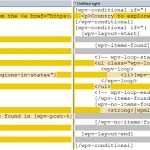Hi Lane,
Thank you for contacting us and I'd be happy to assist.
A shortcode parsing issue like this can be experienced if long content is enclosed inside the conditional shortcode block "wpv-conditional".
You'll note that the main difference between the two views is the amount of content that is being loaded through the loop item's content template.
This limitation is not something specific to Toolset plugins, but it is related to how shortcodes are parsed by WordPress in general and the server's PHP configuration. A note about this is also included on our documentation at:
https://toolset.com/documentation/user-guides/conditional-html-output-in-views/
When this is only happening on a specific server, you can follow these steps to fix this:
1. You can try further increasing the allowed memory size in PHP settings of your server.
2. If that doesn't work, you'll need to disable the "PCRE JIT" via php.ini (pcre.jit=0). For more info you can check out the following links or consult your host's support team:
hidden link
hidden link
3. If for some reason, options 1 & 2 are not possible or don't work, you can follow a simpler workaround of hiding the content using a special div wrapper, which can show or hide the view's content conditionally:
Example:
[wpv-conditional if="( '[value_relationship_filter]' eq '0' )"]
<div class="hidden">
[/wpv-conditional]
[wpv-layout-start]
.......... everything in between ..........
[wpv-layout-end]
[wpv-conditional if="( '[value_relationship_filter]' eq '0' )"]
</div>
[/wpv-conditional]
As a result, the view's output will be wrapped inside a special hidden container, when the "wpv-relationship-filter" URL parameter is not set.
Additional note: To get the value of the URL parameter inside the view, you can use the builtin "wpv-search-term" shortcode too, which will save you from registering a new shortcode like "value_relationship_filter":
( ref: https://toolset.com/documentation/user-guides/views-shortcodes/#vf-214940 )
Example:
[wpv-conditional if="( '[wpv-search-term param="wpv-relationship-filter"]' eq '' )"]
URL parameter "wpv-relationship-filter" doesn't exist
[/wpv-conditional]
[wpv-conditional if="( '[wpv-search-term param="wpv-relationship-filter"]' ne '' )"]
URL parameter "wpv-relationship-filter" exists
[/wpv-conditional]
I hope this helps and please let me know if you need any further assistance around this.
regards,
Waqar