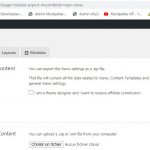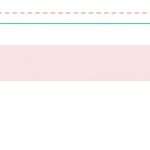This is the technical support forum for Toolset - a suite of plugins for developing WordPress sites without writing PHP.
Everyone can read this forum, but only Toolset clients can post in it. Toolset support works 6 days per week, 19 hours per day.
| Sun | Mon | Tue | Wed | Thu | Fri | Sat |
|---|---|---|---|---|---|---|
| - | 7:00 – 14:00 | 7:00 – 14:00 | 7:00 – 14:00 | 7:00 – 14:00 | 7:00 – 14:00 | - |
| - | 15:00 – 16:00 | 15:00 – 16:00 | 15:00 – 16:00 | 15:00 – 16:00 | 15:00 – 16:00 | - |
Supporter timezone: Europe/London (GMT+01:00)
Tagged: Import and export
This topic contains 20 replies, has 2 voices.
Last updated by stirea 5 years, 2 months ago.
Assisted by: Nigel.
Hello,
I am trying to have the Views tab displayed in the import/export section so that I could import a file generated via the Views tab of the export functionality of a training site.
As it did not show up I installed the Toolset Views plugin but it did not make any difference.
Here are screenshots of the import/export section for the source site and for the destination site
Thank you for your help
By the way, I did not find a way to provide you with the login credentials of the destination site. I used to be able to do that in the past. Maybe it is due to the qualification of the ticket I had to select at the beginning?
I have just found out that I have successfully installed the Toolset Views plugin but I can't activate it: clicking the "activate" button does not activate the plugin. I guess that's the reason why the Views tab does not show up in the import/export section.
Nigel
Languages: English (English ) Spanish (Español )
Timezone: Europe/London (GMT+01:00)
Can I get your debug info?
hidden link
Hi Nigel,
Thanks for reaching out. Here you are.
As explained previously I do not know how to provide you safely with login credentials. But I already did that in the past and they are still valid (if you can retrieve them in my previous tickets).
Nigel
Languages: English (English ) Spanish (Español )
Timezone: Europe/London (GMT+01:00)
Thanks for sharing the debug info.
The reason you cannot activate Views is because you already have Blocks installed, and they are essentially the same plugin with some minor differences.
One of the differences, I think, relates to the ability to export and import Views created with the Blocks UI.
Because with Blocks you insert the Views directly in the page as a block, that is stored as post content, and the export/import functionality of Toolset is not configured for handling post content, it is designed for handling settings of the various Toolset plugins.
I'm not 100% sure, but I think that's the case, that export/import isn't supported for Blocks yet. I'm going to get confirmation of that at an upcoming meeting, and I'll get back to you with confirmation in a couple of hours.
Nigel
Languages: English (English ) Spanish (Español )
Timezone: Europe/London (GMT+01:00)
My understanding is correct, and exporting of Views created with the Blocks UI is currently not supported. It's on our to-do list and will be added in an upcoming dev cycle, but that probably means it will be unavailable for a few months still.
As a workaround you can try—I'm not sure quite whether it will work—disabling the Blocks plugin and activating Views instead.
Then you will be able to export the Views and import them to another site.
In your origin site these Views will exist as blocks in pages or templates.
In the target site they won't. You would have to insert them into a page, and that's where I'm not sure what you'll find, whether they will work or not.
In any case, support for this in Blocks will be added, not in the current dev cycle, but in a subsequent dev cycle after that.
Hi Nigel,
Thanks for your investigation. I understand. I will find a workaround for what I am trying to achieve, no big deal.
I am taking advantage of this ticket to report something I have just noticed about views created via the blocks UI.
Let's say I create a view and filter the posts using a taxonomy filter.
Let's say now I wish to add other views doing the same thing but using other category items as filters.
(news website -> I want to display several posts of each category on the home page)
I wish I could duplicate the primary view and just changing the category filter (for the sake of using the exact formatting already designed). It does not seem possible to do that (does it?) Maybe that could be something to add on a wish list somewhere. Because it would be a huge time saver (10+ views on the home page). My 2 cents ...
(by the way there is a module doing that: one view allows to display posts for several categories but I wish to split it into several views for the sake of inserting other type of content between the different category related content, hope that makes sense)
Nigel
Languages: English (English ) Spanish (Español )
Timezone: Europe/London (GMT+01:00)
Let me describe what I found and you tell me if you think that's okay or whether something needs improving.
On my local test site I have a CPT Things with a taxonomy colour.
On a page I inserted a View block to display Things, and added a Query Filter to only show red Things, added some fields to the output etc., that's my View working as intended.
I then added another View block and tried to choose this View from the list of existing Views but it was missing. Turns out it is not some limitation of being able to re-use a View on the same page, I just needed to re-load the page to find that new View in the list of Views I can re-use.
So I then chose that. The design of the output of the View was preserved. The Query Filter was missing, though. But I just needed to add a new one, this time to show blue Things.
That all worked.
So what you want should be possible, do you want to try the above?
Hi Nigel,
Awesome! Your process is exactly what is needed. So I have tested. Everything works as you describe. But I have a problem and I think it might be related to my installation.
What is happening is that the new view does not show on the frontend. It shows up in the backend at first (with the appropriate items except the first one that is irrelevant (6 items in a 3x2 grid) after setting up a query filter) but then once I click the "update" button for the page to save and reload the editing page I am getting a "view not found" rectangle (see screenshot) (that explains why the front end does not show the view either).
What is also surprising is that this new view shows up in the list of views when clicking the "views" option in the toolset menu on the left hand side of the screen.
You can have a look yourself by going to:
hidden link
And add a view using the "use existing view" and select the view "category actu 3x2 bis" and then customize this view by using the term "Weekend" in the taxonomy filter based on the category taxonomy (standard post type)
The other thing surprising to me is that the blocks navigation menu shows only 1 view instead of the 2 existing onces (there will be 3 views when the "view not found" is fixed)
Thanks for your help
Nigel
Languages: English (English ) Spanish (Español )
Timezone: Europe/London (GMT+01:00)
Sorry, I need to get site credentials from you again, they are automatically removed from resolved tickets for your security.
Let me set a new private reply.
It does seem specific to your site, I don't see such problems on my own site, where the block navigation correctly shows the Views included this way on the page.
Nigel
Languages: English (English ) Spanish (Español )
Timezone: Europe/London (GMT+01:00)
I edited the problem page, deleted the problem block, then inserted a new Views block, adding a copy of the first block.
I then added a Query Filter for the category "Breaking news".
It all seems to be working, I'm not seeing any broken blocks, though I don't know if the results are expected, you would know you site better.
I'm not sure what happened when you inserted the Views block that triggered the error message, but I can't see the same myself when going through the steps again.
Can you check?
Hi Nigel,
I have checked your results and they were fine.
Here is what I have just done: I deleted everything and started again from scratch: I created a first view and then used it as a basis for creating a second view. And I got the same results as you did. So far so good. I have been able to duplicate your results.
Then I decided to add a third view following exactly the same process in order to validate that everything was back to normal. And then some weird things are happening again. This time I did not get the "view not found". But what is happening is this: when selecting a 3td category as a query filter for that 3rd view, then the query filters for the 2 previous views are also updated to that 3td category! In other words I now have 3 views showing the exact same content. It is like the 3 views are "connected".
Then I deleted everything once again and started from scratch once again. I did the same experiment and got exactly the same thing: adding the 2nd view was fine, adding the 3td view was buggy.
I recorded my screen while doing this last experiment but it will take me time to render the video and upload it. I will do that but in the meantime I wanted to let you know about it right away. If you want to test it by yourself, you can select a category among these 3 ones : actu, sortir, sports (plural) -> the content should be different among them
I will let you know when the recording is available (in case you prefer to wait for it).
(by the way, regarding the "view not found" message:I have noticed that when I rename a view within the blocks editor, another view is created in the list of views instead of having the view renamed. It is like renaming a view in the blocks editor causes a new view to be created instead of the actual view to be renamed. I don't know if that is the reason, just thought it was worth mentioning).
Thanks for your help
Nigel
Languages: English (English ) Spanish (Español )
Timezone: Europe/London (GMT+01:00)
OK, let me re-test adding a third View on my own site first
Nigel
Languages: English (English ) Spanish (Español )
Timezone: Europe/London (GMT+01:00)
No problems on my local site, where I have to say it works flawlessly.
Checking on your site now.