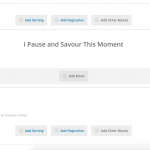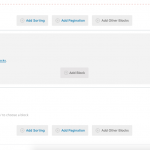Hi,
Thank you for contacting us and I'd be happy to assist.
Even if the orange bordered box doesn't show, have you tried adding any block inside the "View Loop" block, and does it show on the frontend?
( screenshot: hidden link )
To troubleshoot this, I'll suggest the following steps:
1. Please make sure that WordPress, active theme, and plugins are all updated to the latest versions.
2. It would be interesting to test this with all non-Toolset plugins disabled and a default theme like Twenty Twenty.
If it's fixed, you can start adding the disabled items, one-by-one, to narrow down to a possible conflicting one.
3. In case the issue still persists, you can share temporary admin login details so that I can log in and troubleshoot the block editor, from the backend.
Note: Your next reply will be private and please make a complete backup copy, before sharing the access details.
To delete a view, you can follow these steps:
1. Please go to WP Admin -> Toolset -> Settings -> General and for the "Editing experience" select "Show both the legacy and Blocks interface and let me choose which to use for each item I build".
( screenshot: hidden link )
2. After that, when you'll refresh the page, the "Views" menu option will become available in the menu WP Admin -> Toolset.
( screenshot: hidden link )
From this management screen, you'll be able to delete any unused views.
I hope this helps and please let me know if you need any further assistance around this.
regards,
Waqar