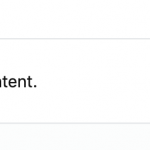This is the technical support forum for Toolset - a suite of plugins for developing WordPress sites without writing PHP.
Everyone can read this forum, but only Toolset clients can post in it. Toolset support works 6 days per week, 19 hours per day.
| Sun | Mon | Tue | Wed | Thu | Fri | Sat |
|---|---|---|---|---|---|---|
| - | 7:00 – 14:00 | 7:00 – 14:00 | 7:00 – 14:00 | 7:00 – 14:00 | 7:00 – 14:00 | - |
| - | 15:00 – 16:00 | 15:00 – 16:00 | 15:00 – 16:00 | 15:00 – 16:00 | 15:00 – 16:00 | - |
Supporter timezone: Europe/London (GMT+01:00)
Tagged: Toolset Blocks
This topic contains 5 replies, has 2 voices.
Last updated by Nigel 5 years, 9 months ago.
Assisted by: Nigel.
I am using the Visual Blocks Editor as my main layout editor in combination with Kadence Blocks and CoBlocks plugins:
First Issue (I am currently unable to recreate this issue since going through a round of plugin updates. When it does next happen I will freeze upgrades, not replace the error blocks, and notify you in order to grant you access:
I’ve been testing the new Toolset Blocks and Views Blocks within Gutenberg and it is working pretty well. One of the issues you have to lookout for is somewhere between WP and Toolset and Kadence and/or CoBlocks an error appears which requires the switching to blocks or html.
You see the error as “This block contains unexpected or invalid content.’ with the options ‘Resolve’ and ‘Convert to HTML'”
When this happens the entire block needs to be re-added in order to be able to work with it. Which means any settings are lost. On a large site with lots of blocks this is problematic.
I was inserting toolset blocks into CoBlocks blocks and this happened frequently. Were the coblocks and toolset blocks association able to work well I get the impression that it would be a boon to developers and would bring a new level of professionalism to content template development not to mention eliminate the need for using page builders in some instances.
This last point is important because as a longtime user of Divi, the inability to apply bootstrap css and table grids in views reliably is a big problem. I did manage to get a view working and designed well only to have the site’s menu, search filter design, and content template design break with the latest divi update. Furthermore without the bootstrap functionality, the full power of views and arrangement of search filters is compromised.
1. The blocks error as previously described. Unfortunately prior to your message I deleted and recreated the error riddled blocks so I need to see if the error can be recreated. Previously once the blocks were corrupted it would not permit me to edit them;
2. The convenient "View With" custom post type selector at the top is great, but if the Content Template or View is image heavy, it would be great to have an option of the View With to be "Nothing" whereby was as the developers can just see our short-codes and Toolset Elements instead of the values from the custom post types - if this is possible this would be super helpful;
3. Lastly (and a minor issue), in all of the Toolset Blocks component the option to return to the "Classic Editor" in the right hand Document Block column is misspelled as "Clasic Editor".
4. A suggestion as mentioned previously - I would take a close look at not only working with Kadence but also CoBlocks which has now been taken over by GoDaddy. Unfortunately at the time of my testing there were a lot of the Blocks Resolution Corruption errors but it has a lot of great template design features that will enable many users to do away with page builders altogether.
Link to a page where the issue can be seen:
hidden link
I expected to see:
The “This block contains unexpected or invalid content.’ with the options ‘Resolve’ and ‘Convert to HTML'” happens sometimes when editing a content template using the Visual Blocks Editor.
I initially addressed these issues in the following posts:
https://toolset.com/2019/06/visually-create-and-design-views-using-block-editor/#comment-415119
https://toolset.com/forums/topic/inserting-font-awesome-icone-in-views-post-edit-link-shortcode/
Nigel
Languages: English (English ) Spanish (Español )
Timezone: Europe/London (GMT+01:00)
Hi Andrew
Thanks for posting this. When I have a few moments I'll try adding CoBlocks to a site and working with it and Toolset Blocks and see if I can trigger the problem.
I'll discuss the other issues in our Gutenberg team meeting in the morning.
I'll leave this open for now.
Nigel
Languages: English (English ) Spanish (Español )
Timezone: Europe/London (GMT+01:00)
Quick update to say that I've spent quite some time designing templates with Coblocks and Toolset Blocks and haven't been able to reproduce the issue.
I can recreate the issue on-demand (screenshot), but it requires editing the HTML rather than just using the visual block editor.
(The error occurs because beneath the hood the blocks generate HTML in a particular—expected—format. If you modify the HTML so that it diverges from the expected format, which can be as simple as changing a class name, for example, then that's enough to trigger the error. Undoing the changes to the HTML would resolve the error.)
So, if you do manage to recreate the issue, please update here with the steps that triggered it.
A duplicate of the site where the issue can be seen may help, but possibly not, if it cannot be determined how the HTML changed from the expected format.
I'll update again after the team meeting tomorrow.
Nigel
Languages: English (English ) Spanish (Español )
Timezone: Europe/London (GMT+01:00)
Andrew, do you have an example of a template you've been designing with blocks that is complex and so would benefit from a "Preview with... none" option?
Rather than us trying to fabricate one it would be helpful for the devs to see a real-world example so that they can evaluate the request.
Could I get a copy of the site you've been working on that has such a template?
hidden link
I'll mark your next reply as private so that you can share the backup files if you are willing.
Hi Nigel,
I am very willing but I have to get permission from a few other people - I think the issue is if the post has several images and the images are large requiring scrolling in order to navigate the gutenberg blocks editor, sometimes this scrolling gets in the way if trying to work with the visual positioning of rows and columns. That is when a view with none would be helpful - but I will definitely try to get you a copy of the site ASAP - it may take a few days since many people are taking time off at this time of year.
I apologize too for not being able to recreate the "resolve" blocks error. I am kicking myself for not having taken a screen shot at the very least. I was building that site for a client and just kept deleting and remaking the faulty block. I am hopeful that updates to Kadence and CoBlocks may have solved this issue but next time I will be smarter about freezing development and documenting errors that can support Toolset.
We are only using Gutenberg and the Views and Types Toolset Blocks components now and to be frank they are an incredibly powerful combination. I am super happy with it!
Thanks.
Nigel
Languages: English (English ) Spanish (Español )
Timezone: Europe/London (GMT+01:00)
That's okay, there's no rush, it just would be better to have an example of what you consider complex/difficult to work with rather than guessing ourselves.
Maybe you could provide a full-sized screenshot of editing the template so that you don't need to share the site itself?
You know how to do that? I think it's pretty obvious in FF. In Chrome you would with the browser dev tools open use Cmd-Shift-P and then type screenshot and select "Capture full size screenshot".
If it is bigger than 1Mb you wouldn't be able to upload it here, you could downsize it or share it via dropbox or similar.
(External links to sites like dropbox are hidden in the forums, only we and yourself can see them.)