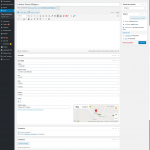I setup a view with a map and markers generated from an Address custom field in a custom post type. Strait forward thing. But in this site I have a curious situation where the view only has html for 5 markers and then 6000 lines of white space in the html code. I have a working version here hidden link where this problem does not happen.
On the live version I am getting this:
<div id="js-wpv-addon-maps-render-map-3" style="width:100%; height:500px;" class="wpv-addon-maps-render js-wpv-addon-maps-render js-wpv-addon-maps-render-map-3 " data-map="map-3" data-generalzoom="5" data-generalcenterlat="0" data-generalcenterlon="0" data-fitbounds="on" data-singlezoom="14" data-singlecenter="on" data-maptype="roadmap" data-showlayerinterests="false" data-markericon="" data-markericonhover="" data-draggable="on" data-scrollwheel="on" data-doubleclickzoom="on" data-maptypecontrol="on" data-fullscreencontrol="on" data-zoomcontrol="on" data-streetviewcontrol="on" data-backgroundcolor="" data-cluster="on" data-clustergridsize="60" data-clustermaxzoom="" data-clusterclickzoom="on" data-clusterminsize="2" data-stylejson="//sustenium.es/wp-content/plugins/toolset-maps/resources/json/Standard.json" data-spiderfy="off" data-streetview="off" data-markerid="" data-location="" data-lat="0" data-long="0" data-heading="" data-pitch=""></div>
<div style="display:none" class="wpv-addon-maps-marker js-wpv-addon-maps-marker js-wpv-addon-maps-marker-marker-4 js-wpv-addon-maps-markerfor-map-3" data-marker="marker-4" data-markertitle="Hnos. Lorenzo Diaz CB" data-markerfor="map-3" data-markerlat="40.4882818" data-markerlon="-3.9649056" data-markericon="" data-markericonhover="" data-streetview="no" data-fromview="">
<h4>Hnos. Lorenzo Diaz CB </h4>
<p>Avenida de Madrid, Semiesqina C/ Alameda<br />
28229<br />
Villanueva del Pardillo
</p>
</div>
<div style="display:none" class="wpv-addon-maps-marker js-wpv-addon-maps-marker js-wpv-addon-maps-marker-marker-4-1 js-wpv-addon-maps-markerfor-map-3" data-marker="marker-4-1" data-markertitle="Ursua Villar, Maria del Mar" data-markerfor="map-3" data-markerlat="40.295762" data-markerlon="-3.8041123" data-markericon="" data-markericonhover="" data-streetview="no" data-fromview="">
<h4>Ursua Villar, Maria del Mar </h4>
<p>fromista 12<br />
28941<br />
Fuenlabrada
</p>
</div>
<div style="display:none" class="wpv-addon-maps-marker js-wpv-addon-maps-marker js-wpv-addon-maps-marker-marker-4-2 js-wpv-addon-maps-markerfor-map-3" data-marker="marker-4-2" data-markertitle="Gil Alegre, Maria Esther" data-markerfor="map-3" data-markerlat="40.5084204" data-markerlon="-3.8953277" data-markericon="" data-markericonhover="" data-streetview="no" data-fromview="">
<h4>Gil Alegre, Maria Esther </h4>
<p>C/ Castillo de Arevalo, 9<br />
28232<br />
Las Rozas
</p>
</div>
<div style="display:none" class="wpv-addon-maps-marker js-wpv-addon-maps-marker js-wpv-addon-maps-marker-marker-4-3 js-wpv-addon-maps-markerfor-map-3" data-marker="marker-4-3" data-markertitle="Fernandez Calleja, Ana Maria" data-markerfor="map-3" data-markerlat="43.3722057" data-markerlon="-3.2056198" data-markericon="" data-markericonhover="" data-streetview="no" data-fromview="">
<h4>Fernandez Calleja, Ana Maria </h4>
<p>Calle Cotolino, 5<br />
39700<br />
Castro Urdiales
</p>
</div>
<div style="display:none" class="wpv-addon-maps-marker js-wpv-addon-maps-marker js-wpv-addon-maps-marker-marker-4-4 js-wpv-addon-maps-markerfor-map-3" data-marker="marker-4-4" data-markertitle="Sanchez Gomez, Juan Jose" data-markerfor="map-3" data-markerlat="37.5279007" data-markerlon="-2.9061185" data-markericon="" data-markericonhover="" data-streetview="no" data-fromview="">
<h4>Sanchez Gomez, Juan Jose </h4>
<p>C/ Jose Garcia Marin, 3<br />
18812<br />
freila
</p>
</div>
then 6000 empty lines. Just white space.................................................................
</div>
</div>
</section>
Any idea of what could cause sutch a thing?
In atachemtne is the edit form of one of the custom posts that dose not show up in the html.
The live page is not public because it is nor working properly.