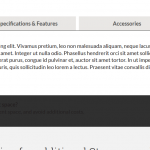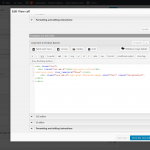This thread is resolved. Here is a description of the problem and solution.
Problem:
Add a view to a layout in order to have a dynamic banner section to pull content from a custom post type, located just under the tabbed Product Specs section.
Only the post body content pulls through, event custom html within the template for the view is stripped. Only the post body shortcode is not removed.
Solution:
There is other plugin/theme adding filters to content template, you can suppress those filter by adding attribute suppress_filters="true" to content template shortcode [wpv-post-body], for example:
[wpv-post-body view_template="Loop item in Product Banner" suppress_filters="true"]
Relevant Documentation:
https://toolset.com/documentation/user-guides/views-shortcodes/#wpv-post-body
This is the technical support forum for Toolset - a suite of plugins for developing WordPress sites without writing PHP.
Everyone can read this forum, but only Toolset clients can post in it. Toolset support works 6 days per week, 19 hours per day.
| Sun | Mon | Tue | Wed | Thu | Fri | Sat |
|---|---|---|---|---|---|---|
| - | 9:00 – 13:00 | 9:00 – 13:00 | 9:00 – 13:00 | 9:00 – 13:00 | 9:00 – 13:00 | - |
| - | 14:00 – 18:00 | 14:00 – 18:00 | 14:00 – 18:00 | 14:00 – 18:00 | 14:00 – 18:00 | - |
Supporter timezone: Asia/Hong_Kong (GMT+08:00)
This topic contains 4 replies, has 2 voices.
Last updated by 6 years, 4 months ago.
Assisted by: Luo Yang.