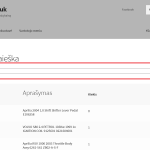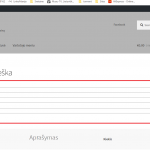I am trying to: create custom search with toolset view and here is what i see on different internet browsers (see pictures attached)
Link to a page where the issue can be seen: hidden link
I expected to see: same visualisation on all browsers
Instead, I got: only one search field
Hi,
Welcome to Toolset support and I'd be happy to assist.
I can reproduce the issue from your screenshot only on Internet Explorer 11 (or lower). Since Microsoft and all other major platforms have officially dropped support for Internet Explorer in favor of a newer replacement Microsoft Edge, it is safe to assume that too few users will be affected by this.
Additionally, some key modern design/styling techniques are no longer supported by Internet Explorer 11 (or lower), which is why our plugins also don't officially support compatibility with those outdated browsers.
Nevertheless, I've shared this report with the concerned team for further review, and a workaround can be to include some custom CSS code in the View's custom CSS section, which will make those fields useable in those browsers too:
( screenshot: hidden link )
.wpv-custom-search-filter .form-group,
.wpv-custom-search-filter .form-group label {
display: block !important;
}
@supports (display: flex) {
.wpv-custom-search-filter .form-group {
display: flex !important;
}
.wpv-custom-search-filter .form-group label {
display: inline-block !important;
}
}
I hope this helps.
regards,
Waqar