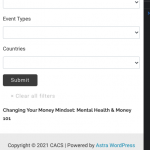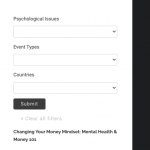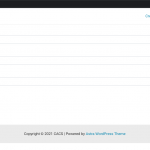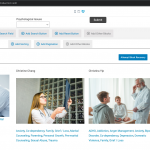This thread is resolved. Here is a description of the problem and solution.
Problem: When I try to display a grid View in Elementor using a shortcode, the grid is shown in a single column instead of 3 columns. If I display the same View without Elementor, 3 columns are displayed as expected.
Solution: Copy the missing CSS and paste it into the View's Custom CSS panel:
.elementor-shortcode .js-wpv-view-layout-1406 > .js-wpv-loop-wrapper > .tb-grid {
grid-template-columns: minmax(0, 0.3333fr) minmax(0, 0.3333fr) minmax(0, 0.3333fr);
grid-auto-flow: row;
}
This is the technical support forum for Toolset - a suite of plugins for developing WordPress sites without writing PHP.
Everyone can read this forum, but only Toolset clients can post in it. Toolset support works 6 days per week, 19 hours per day.
| Sun | Mon | Tue | Wed | Thu | Fri | Sat |
|---|---|---|---|---|---|---|
| 8:00 – 12:00 | 8:00 – 12:00 | 8:00 – 12:00 | 8:00 – 12:00 | 8:00 – 12:00 | - | - |
| 13:00 – 17:00 | 13:00 – 17:00 | 13:00 – 17:00 | 13:00 – 17:00 | 13:00 – 17:00 | - | - |
Supporter timezone: America/New_York (GMT-04:00)
This topic contains 3 replies, has 2 voices.
Last updated by 4 years, 10 months ago.
Assisted by: Christian Cox.