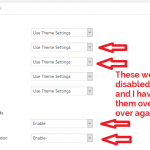I have all my layouts and views looking great and then I want to show my client something new. During the demo A random post suddenly doesn't know that its post type is assigned to a specific layout and the featured image is gigantic, filling the whole screen as a background and the layout is all whacked.
Very frequently the "Theme Options" randomly revert to default settings. I have to set them over and over again. Its very annoying and has to be a bug.
You guys have a login that is still available. Luo Yang used it recently.
Hope this is the last of my issues. Project is almost done and has gone really well thanks to Toolset all your support team.
Jim
Dear Jim,
I have seen the similar problem before, it is a compatibility issue with Astra theme.
Then I tried the latest version of Astra theme + Toolset Layouts plugin in my localhost, I can see the same problem.
So I have escalated this thread, will update here if there is any news.
Currently, as a workaround, when you edit/create a layout, you can click the tab "Theme Settings", open the "Theme Settings" according, then save the layouts. It should be able to save theme options correctly, can you confirm it in your website too?
I assume when you say "Theme Settings" you are referring to "Theme Options." Opening theme options does not make the save button available. These the exact setting that I'm referring to. I can change them but they will not remain saved.
Yes, you are right, I am referring to "Theme Options" according, I have tested it with a fresh wordpress installation + the latest version of Toolset Layouts plugin + Astra theme, download from:
https://wordpress.org/themes/astra/
When I edit a layout:
- if I open "Theme Options" according, and save the layout, I can see those "Theme Options" settings are saved
- if I don't open "Theme Options" according, and save the layout, I see the same problem you mentioned above:
"Theme Options" randomly revert to default settings
Can you confirm it?
If the problem still persists after you open "Theme Options" according, there might be other problem in your website, please try these:
1) In case it is a compatibility problem, please deactivate all other plugins, and switch to original Astra theme(https://wordpress.org/themes/astra/), deactivate all custom PHP/JS code snippets, and test again
2) Also check if there is any PHP/JS error in your website:
https://toolset.com/documentation/programmer-reference/debugging-sites-built-with-toolset/
3) If the problem is fixed, activate other plugins/theme one by one, try to locate the problem plugin/theme
And the credentials you provided in previous thread has been removed:
https://toolset.com/forums/topic/still-confused-about-intermediary-post-for-post-to-post-relationship/#post-1245050
If it is a compatibility problem with other plugins/theme, please provide a copy of your website in below private message box, also point out the problem layout URL, I need to test and debug it in my localhost, thanks
https://toolset.com/faq/provide-supporters-copy-site/
My issue is resolved now. Thank you!