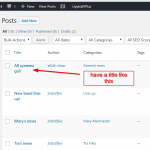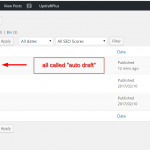This is the technical support forum for Toolset - a suite of plugins for developing WordPress sites without writing PHP.
Everyone can read this forum, but only Toolset clients can post in it. Toolset support works 6 days per week, 19 hours per day.
| Sun | Mon | Tue | Wed | Thu | Fri | Sat |
|---|---|---|---|---|---|---|
| - | - | 14:00 – 20:00 | 14:00 – 20:00 | 14:00 – 20:00 | 14:00 – 20:00 | 14:00 – 20:00 |
| - | - | - | - | - | - | - |
Supporter timezone: Asia/Ho_Chi_Minh (GMT+07:00)
Tagged: Content Templates, Views, Views plugin
Related documentation:
This topic contains 15 replies, has 2 voices.
Last updated by Beda 7 years, 2 months ago.
Assisted by: Beda.
I am trying to:
I am trying to get snippets from my blog showing in a box at the footer of my website. The view has been added to the page, but it's not outputting anything. It was working before, so I'm not sure why it's not working now.
This is where the shortcode is: hidden link and it outputs in the first box, under the main content.
It comes from view: 'Blog snippet for footer': hidden link
You can login here:
<removed by admin>
I visited this URL:
Any page on the website, it's in the first footer box.
I expected to see:
Snippets from the blog
Instead, I got:
Nothing currently being outputted.
I would also like to add that the gigs views (upcoming and past gigs) are also not showing. They were showing before, and I haven't edit them (to my knowledge), so I have no idea why they would stop working? Cheers
Please do not paste Access Details in this forum unless a Supporter encourages to do so.
This is a Public forum.
Your access details have been exposed to the public sice you post them.
I removed them now.
The View you mention is not editable as "You can’t edit this View because it is in the Trash. Please restore it and try again."
That is also why you cannot see it on the front end.
I restored it and saw, that no Custom post Type is selected at all in the View.
I assume you want to display normal Posts, so I selected them.
I checked the Cotent Template you use for the Loop and see that you comment out wrongly several parts of it.
Please avoid this, instead either use the HTML comment tags correctly or just delete the ShortCodes from the Template if you want to not show them
Right now, your links are broken becuase you commented out the <a href> part
Anyway, after I restored the View and applied it to Posts, you can now see it on your frontend.
I thought this was a private forum for help? Oops...
Sorry, I put it in the trash, because I realised that the blog snippet was affecting my main blog and single post page. I'm not sure why that was happening, so I put it in the trash for just now, to get the main blog working again.
You say you've fixed it, but the snippet is not yet showing on the footer (? see screenshot). Are you on the correct website? hidden link
My blog, and single blog page is working, but the footer blog snippet is not showing, and also the gig views are not showing. I'm so confused as to why things stop working when they both were before, there must be something that I don't understand.
Cheers,
Mhairi
I do not see a ScreenShot.
I see the View is applied on a PAGE, not in the Widget Area of your Theme.
And you can test that by navigating to the page, and insert "Start here" and "End Here" before and after your Views shortcode.
Anyway, I cannot do that anymore as the access now has been changed.
Can you re-add them in the next reply - which is private?
Thank you
ERROR: The password you entered for the username helpme is incorrect. Lost your password?
Please can you re-submit them?
1. How do I get a view that is a snippet of my blog (ie, title, and 45 characters of body text) to display?
You create a View, and query the post type you want.
In the loop section, use the ShortCode for the Excerpt and define how many characters or words to display with it.
Then, insert this view either on a Page, post or in a WIDGET AREA of the Theme.
There are no other ways of inserting a View, unless the API:
https://toolset.com/documentation/user-guides/views/ > 4. Displaying the View
https://toolset.com/documentation/user-guides/views-api/
I edited this page:
wp-admin/post.php?post=489&action=edit
I added:
HERE START[wpv-view name="blog-snippet-for-footer"]HERE END
In the front end:
/footer-feature/1/
I see the exact text:
HERE START
(view is here)
HERE END
This works, I do not see any issue.
I do not know how this theme is built, it seems instead of using native Widgets and WordPress logic, it somehow creates a Post Type and this is then displayed widget like.
Anyway, also in the section "News from Poozies HQ" (Widget like section on left hand) the View is present, but somehow the style is not fine.
But that is not related to Toolset, it's how the the Theme outputs this.
I do not know how this theme is building a page.
Usually, you have a header, a content and sidebars, and a footer.
Header, sidebar, footer can be populated with Widgets and that is how WordPress wants you to do this.
If the Theme is using other logic to display a page, we need much more details on how to build such a content with that Theme, but before that, we need to know if this is related to Toolset.
And as far I see, it's not, because even if I remove the View from the backend page (footer-feature/1/) and add simple text, it is still not working fine, but the text "TEXT" will be offset completely.
This is a problem with the theme, I do not even need Toolset to see this issue with "not present content" in that Widget-like zone.
I would ask the Theme Developer or their DOC, what the issue can be with this.
OK, the 3 footer features were created by me, as there were not enough widget areas in the theme.
They are added using hooks (see screenshot). I'm not sure why it's spitting out two divs (the above one is empty?!)
I seem to remember a wee conflict with infinite scroll, how do I turn it off for that view? Cheers
1. OK, the 3 footer features were created by me, as there were not enough widget areas in the theme.
OK, this is not a problem.
But you create those Widgets in a very uncommon way.
This is how you register Widget Zones in a Theme:
https://codex.wordpress.org/Widgetizing_Themes
Then, you simply use the available Widgets in Dashboard > Appearance > Widgets
2. They are added using hooks (see screenshot). I'm not sure why it's spitting out two divs (the above one is empty?!)
I do not see a ScreenShot. But anyhow, as I stated, it does not require Toolset to see the problem.
You can simply insert some Simple Text like "HERE" instead of the View in your Editor where you edit that, and will see that on the front end the content "HERE" is way off where it should display.
As such this is not a Toolset issue, and I cannot assist it.
3. I seem to remember a wee conflict with infinite scroll, how do I turn it off for that view? Cheers
Sure, you can disable that in your View, in the section "Pagination and Sliders Settings > Pagination options > Transition effect
I'm not sure why my screenshots were not attaching?!!
So after buying a lifetime subscription to Toolset, and now realising that there are conflicts with my theme (of which I'm not sure how to fix), are you not willing to help find out why I'm unable to use it?
To be honest, I'm not sure if it is a theme issue, there is still coding for infinite scrolling still showing and pagination for that view has been turned off (see screenshot, I hope it attached this time. If not, have a look at the code that is being spat out for the view:
<div id="wpv-view-layout-1072" class="js-wpv-view-layout js-wpv-layout-responsive js-wpv-view-layout-1072" data-viewnumber="1072" data-pagination="{"id":"1072","base_permalink":"/?wpv_view_count=1072&wpv_paged=WPV_PAGE_NUM","query":"normal","type":"disabled","effect":"infinite","duration":500,"speed":5,"stop_rollover":"false","cache_pages":"enabled","preload_images":"enabled","preload_pages":"enabled","preload_reach":1,"spinner":"builtin","spinner_image":"","callback_next":"","manage_history":"disabled","has_controls_in_form":"disabled","infinite_tolerance":0,"max_pages":0,"page":1,"loop":{"type":"","name":"","data":[],"id":0}}" data-permalink="/?wpv_view_count=1072">
<!-- WPV_Infinite_Scroll --><!-- WPV_Infinite_Scroll_Insert -->
<div style="clear:both;padding-bottom:10px;border-top:1px solid #fff;"></div>
<a href="<em><u>hidden link</u></em>" data-wpel-link="internal">All systems go!!</a>
<p>January 13, 2017</p>
<p>Well we've been very eager to share with ever …</p>
<div style="clear:both;padding-bottom:10px;"></div>
<div style="clear:both;padding-bottom:10px;border-top:1px solid #fff;"></div>
<a href="<em><u>hidden link</u></em>" data-wpel-link="internal">New band line-up!</a>
<p>January 13, 2017</p>
<p>Following a recent line-up change, founding m …</p>
<div style="clear:both;padding-bottom:10px;"></div>
<!-- WPV_Infinite_Scroll -->
</div>
1. So after buying a lifetime subscription to Toolset, and now realising that there are conflicts with my theme (of which I'm not sure how to fix), are you not willing to help find out why I'm unable to use it?
I am sorry, but there are no conflicts.
This is, as stated and demonstrated, even happening without inserting any View at all.
Just insert the Text "HERE" into that "widget" and you will see it in the "Widget like area" on the bottom left, very low, not properly visible, with a scroll.
I will help you solve every issue of Toolset, but this is not a Toolset issue, as you can see even normal content is not displayed fine, correct?
I tested this, on your install, as previously mentioned.
2. To be honest, I'm not sure if it is a theme issue, there is still coding for infinite scrolling still showing and pagination for that view has been turned off (see screenshot, I hope it attached this time. If not, have a look at the code that is being spat out for the view:
If the View's pagination is turned off, there will be no pagination or infinite Scroll feature on the content of that View.
You can see this when you insert this View in a normal Page and view that page.
If Scroll/pagination is off, it will just display all results.
If it's on, it will paginate your results with the effect you chose.
I added the View to this Test Page, for the demonstration of this feature:
hidden link
You can enable/disable pagination in the View now and will see it working on the Front End.
I do not know what "hooks" you used to add those "widgets", this is not visible in the Screenshot you added to the last post.
Also, I mentioned, this is not how you register widgetized areas.
I passed you the DOC where it's explained hot to do this, and there you would use native Widgets or our Toolset Widgets (there are 2 of them, for Views)
Please correct me if I overlook something, but the issue you describe is not related to Toolset, as it's happening with very simple, minimal Text as well.
Sorry I completely misunderstood you. Great I got that working - something really silly and simple, and I have no idea why I didn't get that before. Thank you for your help.
The only other thing, is, as mentioned above, the gigs views. They are also not working (and previously were, which is very strange!).... hidden link
Thanks for your help
The Upcoming Gigs View returns Auto Drafts only.
You can see that by inserting a Simple "Post Title" in the Views loop.
The Content Template you use there currently is "Loop item in View for Gigs" and it's not existent on your Install, it's in the Trash, so nothing will display.
You need to either restore it or create a new one, or add the data directly to the View Loop.
The Past Gigs, returns no results, simply becuase there are only a total of 3 Gigs on your Website and they are all in the future, and Auto Drafts.
You can confirm that in wp-admin/edit.php?post_type=gig-live-show
You need to create some, and then set that Date to a past date, and follow this DOC to filter by this field:
https://toolset.com/documentation/user-guides/date-filters/
Oh I see, I don’t remember deleting that. I guess things all got a bit messy and I had no idea what I was doing.
As you saw, the title of my gigs are all called “auto draft”, how do I either auto-populate the title with one of the fields from the content template, or add a native title field (like I have in my blog posts)
You can see what I mean from my screenshots.
Thanks again for your help, slowly getting the hang of it!
Cheers,
Mhairi