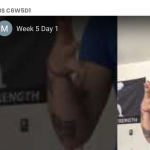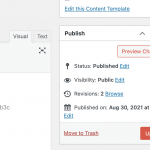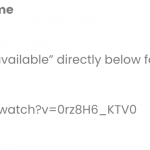I have a simple setup in a local development that uses an RSS feed to pull information and then post to a custom post type. I'm then using Toolset to display this information through a content template for that custom post type.
That is all working smoothly, but the issue I am facing revolves around YouTube links that are included in the custom post type body. When the RSS feed imports and creates a new post in the custom post type, Toolset dynamically assigns the content template. However, any YouTube links in the body come through as plain text until I "edit" and resave the post. I don't have to change the template or any content, just open the backend and resave and then the video displays as embedded.
Any ideas on how I can get the content template to display the video iframe without have to open and resave?
Hi,
Thank you for contacting us and I'd be happy to assist.
I'm not sure which plugin/tool you're using to import the posts from an RSS feed, but this seems to be related to how the post's body content is saved during the import process.
Have you tested this without using Toolset plugins at all? I suspect it would act the same whether you're using Toolset's content template or not.
Let me know how it goes and please also include some specific information about the import process.
regards,
Waqar
Thanks for your response, sorry in my delay. I was trying to work out all options I could.
I'm using WP RSS Aggregator as the import software. I've tried to remove the toolset as much as I could but since it's what makes the custom post type I can't remove it all the way. However I have tried it with no toolset templatess.
I've included some screenshots, as you can see the post is imported and the Youtube URL is displayed. If I "edit" the post and just click "Update" without changing anything and go back to the post it displays correctly with the video.
Any ideas are appreciated.
Thank you for sharing these details.
Can you please share temporary admin login details along with the example of both types of posts?
( one where the YouTube video is showing correctly and the other where video URL is showing as plain text )
Note: Your next reply will be private and please make a complete backup copy, before sharing the access details.