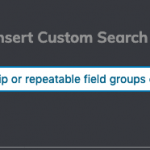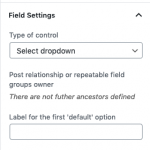I am trying to create a custom search with the "Custom Search Filter" block inside a Toolset/Wordpress Archives for Woocommerce, but I cannot define the relationship and get the following message:
"The ancestors attribute is missing."
When I select "Post relationship or repeatable field groups owner" and press next, the block appears with the following text "The ancestors attribute is missing." and don't have any chance to change the relationship options.
As mentioned above, I wanted to create a custom search filter to filter my Woocommerce products related to my CPT Artist.
I have multiple relationships going from Products to Artist.
Thank you.
Hello and sorry for the inconvenience, there is currently an open issue affecting post relationship filters in WordPress Archives: https://toolset.com/errata/the-ancestors-attribute-is-missing-message-when-adding-relationship-filter-to-view-or-wpas/
Our developers have assured us the issue will be resolved in the next release of Views. I don't have a timeline available for that just yet, but we expect it very soon and I will be glad to keep you posted as I receive more information.
Hello, just a quick update to let you know the next release of Views and Blocks will include the permanent fix for this issue. We are currently beta testing the release, and you can find Blocks/Views beta plugins in the beta release channel. We do not recommend installing the beta plugins on production sites, but if you have a development environment you may want to install the beta plugins and test the fix. If not, I will continue to update the ticket here and let you know when the final plugin releases are available. Thanks for your patience while we work to resolve this issue.
Hi Christian,
Thank you for the update, I've been testing it out it works well if you use one relationship.
I was trying to filter multiple relationships but I don't think that it's been implemented at the moment.
Can you confirm if it's still work in progress?
Just a little info on my set-up:
I have one post type Products (from WC), another called Artist which I have multiple relationships going to Products,
1st - Products to Artist. called Singer
2nd - Products to Artist. called Producer
3rd - Product to Artist. called Musician
(as an artist can be both a producer, singer and/or musician)
And a 4th relationship that links Product CPT to Studio CPT.
Again, thanks.
I can confirm multiple relationship filters are in the long-term roadmap, but we do not plan to include those in the upcoming plugin releases. I'll keep you posted as I receive more information about about the upcoming release schedule.
Hello, please find Types 3.4 and Blocks 1.3 / Views 3.3 available for download in your https://toolset.com/account/downloads area. The permanent fix for the post relationship filter issue is included in the latest versions, so please let me know if the issue in this ticket is not resolved. Thanks!