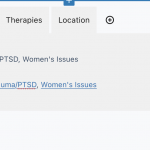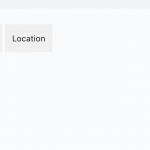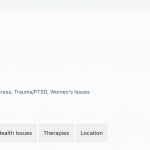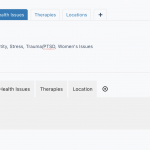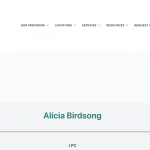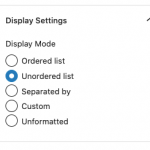Tell us what you are trying to do?
I'm trying to add our custom taxonomy lists to four tabbed fields using a tab block interface (standard wp blocks)
Is there any documentation that you are following?
Toolset's info on adding custom taxonomies to the page, albeit in list format not comma separated output
Is there a similar example that we can see?
What is the link to your site? Under dev now: hidden link
these two screenshots show how the tabs are when I'm editing and when I'm previewing. Is there another tab block I should be using that is more compatible? and also, I read a help doc on here about showing these as a list, not horizontal, but vertical. I haven't been able to make that work, is there a workaround for that (some of the items / info in the post were hidden so I couldn't see the full code used to do that.)
Hi there,
I checked the website and I could not find the comma-separated list that you have mentioned.
I am not sure if the issue is that the list is not vertical or the list s not shown at all.
If it is a vertical issue, please give me the URL that contains the list and I might be able to propose CSS solution.
If the tab issue is in place, please try one of the blocks below:
https://toolset.com/documentation/dynamic-sources-in-popular-blocks/
I also created a clean installation of Toolset and WordPress. I'd appreciate it if you could replicate the issue there so I can report:
hidden link
Thank you.
I checked the website and I could not find the comma-separated list that you have mentioned.
It's hidden, so I published it here: hidden link
I am not sure if the issue is that the list is not vertical or the list s not shown at all. - BOTH, so I can't see it except in edit mode, and there it appears comma separated horizontal. But when I preview, it's not there at all.
If it is a vertical issue, please give me the URL that contains the list and I might be able to propose CSS solution.
If the tab issue is in place, please try one of the blocks below:
I am not using these blocks, but I can try it. I was using another blocks (unsure which, it was "black" i n color, indicating WP blocks but I didn't think WP had tabbed blocks), but installed UAGB / UB instead. In that case, I see lists but not tabs!
https://toolset.com/documentation/dynamic-sources-in-popular-blocks/
I also created a clean installation of Toolset and WordPress. I'd appreciate it if you could replicate the issue there so I can report:
this is a site under development so it's new - I haven't even registered toolset yet because I needed to be sure this would work before I did so. I'm fairly confident if I can get the tabs to work , I can make the rest of it work and use Toolset - I use Toolset on a client's site (registered to her) and on one of my own sites, so I'm familiar with it.
also, related, the theme (Blocksy Pro) which is supported and has the header and footer turned off, has a giant amount of space at the top which had the header and title in it. I am not sure why Toolset won't move up the content into this space. Can you advise?
Hi there,
Thank you for the answer. I checked the page you shared and the problem that I see is the block tab that you use removes any kind of HTML .
Please kindly consider that the only way we can find out if this is something related to Toolset or not is to replicate the issue on a clean installation.
So I went to the clean installation. You can access th dashboard below:
hidden link
I created a custom field with multiple valuses and assign to post.
Then I added a page called Test Page and added a view there and used the Repeatable Field block to add the content:
hidden link
In teh repeatable Field block you have an option to set the way the items will show, I used the unordered list. (Please check the screenshot)
What I see is that you use the Fields and Text block which is not suitable for your kind of data. I tis better that you use the Repateable Field block:
https://toolset.com/block-item/repeating-field/
If you still have the issue, I'd appreciate it if you could give me the URL/User/Pass of your WordPress dashboard after you make sure that you have a backup of your website.
It is absolutely important that you give us a guarantee that you have a backup so if something happens you will have a point of restore.
Make sure that the Private option is set for your next reply.
Christopher is on holiday, I will take care of this ticket.
First, there isn't built-in WordPress Tab block, it seems the tab block you mentioned above is from other plugin "Ultimate Addons for Gutenberg".
I have tried these in your website:
Duplicate the content template to another new:
hidden link
Display only those two tabs block with static text, test it in frontend:
hidden link
It does not work too, so the problem is not related with Toolset plugins, you might need to check it with the plugin author of "Ultimate Addons for Gutenberg".