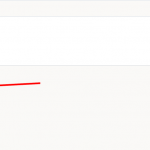Hi
Im trying to integrate pixoeditor (hidden link) with toolset post form i created. I need to be able to upload images through images field (toolset field) and be able to edit the image in Pixoeditor, then save and publish the form.
Frontend post form > Image field > User uploads image using Image field > after upload, opens the image editor > user edits the image > save > user publish the form > image will display on front end
Does this make sense?
can you help me to achieve this goal?
Hello,
Toolset Forms plugin supports WordPress Native Media Manager, see our document:
https://toolset.com/course-lesson/using-the-native-wordpress-media-manager-in-front-end-forms/
This allows logged-in users to select multiple items into repeating fields at once. They can also edit images as they are adding them.
Thank you for the link. i was actually looking for another option as wordpress native editor is pretty basic. Is it possible to integrate such service with toolset?
Unfortunately, there isn't such kind of built-in feature within Toolset plugins, you can add a feature request for it, our developers will evaluate it:
https://toolset.com/home/contact-us/suggest-a-new-feature-for-toolset/
Hi Again
thank you for letting me know. i contacted the plugin vendor and they gave me this link. do you think this API can work with toolset?
hidden link
thank you for your support
I think there is a misunderstanding, as I mentioned above, Toolset Forms plugin supports WordPress Native Media Manager, that means if other plugin (pixoeditor ) can be integrated into WordPress Native Media Manager, then you will be able to use it in Toolset Forms plugin.
I suggest you check it with plugin author of pixoeditor, check if they can integrate pixoeditor into WordPress Native Media Manager.
HI Again
i found this article and i tried to change it to match with toolset. : hidden link
I got it working on front end but however even the editor opens up when i upload an image, it does not save to media library. can you please help me to change the code to be able to save to media library?
** when i change input type to "image" it does not work. but the field is image field. but it works when change back to "file"
<script src="<em><u>hidden link</u></em>"></script>
<script>
window.onload = function () {
var input = document.querySelector('input[type=file]');
if (input) {
input.onchange = function () {
if (!input.files.length) {
return; }
var editor = new Pixo.Bridge({
apikey: '1acrk2pmfum8',
type: 'modal',
theme: 'wordpress',
onSave: function (image) {
var hidden = input.form
.querySelector('input[type=hidden][name=edited-file]');
if (hidden) {
hidden.value = image.wp_save_image_file();
// clean up the file input so we do not submit the source file
input.value = ''; }}
});
editor.edit(input.files[0]);
} } }
</script>
Thank you for your support
According to our support policy:
https://toolset.com/toolset-support-policy/
We don't provide custom codes support, you can check it with Toolset certified consultants:
https://toolset.com/contractors/