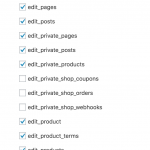Shane
Supporter
Languages:
English (English )
Timezone:
America/Jamaica (GMT-05:00)
Hi Emmanuel,
I've managed to fix this for you and it should now be working.
The issue is that the user will need some of the basic edit privileges such as Edit_page and Edit_post and the ability to delete such, See Screenshot.
With these they should be able to have access to the backend.
You can then go here hidden link and fine tune the read access for the Post types you dont want to show up.
Thanks,
Shane
Ah thank you Shane ...yes, almost there now! 🙂
There are still 3 bits that the user can do which we don't want them to be able to access:
1. They are still able to delete and edit all of the product categories - which could potentially cause an big problem. We have gone into the Access settings, to the Taxonomies - Product categories ...and only ticked the box that allows them to assign categories with the delete, edit and manage boxes UNticked ....but it does not seem to have any effect. Why are those settings of ours not taking effect??!
and 2.
They also are able to edit and delete ALL of the product attributes (which include all of the 'Manufacturer Part Number' - which could cause an enormous problem. We need them to be able to make a new Manufacturer Part NUmber attribute for each product they upload ...but NOT be able to do any editing or deleting of all the other existing attributes.
Can you troubleshoot these 2 remaining issues please? ?
3. There is also a 3. though is not so potentially disastrous as the other 2 ...it is the: "Woocommerce - EU VAT field - Texts" page where they could alter the texts shown. How can that be removed from the Woocommerce Editor's role?
Please see screenshots attached.
Very many thanks in advance, Shane ....your help is truly appreciated big-time!
Hi, Shane is on holiday today and will return to help you with this ticket tomorrow. Thanks for your patience and have a great day.
Many thanks for letting us know 🙂

Shane
Supporter
Languages:
English (English )
Timezone:
America/Jamaica (GMT-05:00)
Hi Emannuel,
I took another look at this for you.
1. I used the role editor to remove the delete permissions. So this would means that all the users won't be able to delete the items. I'm unable to find a permission that would allow them to only delete the ones they created.
2. For this one I was looking to see if there was a role that I could disable for this but it doesn't seem that there is one. Possibly you can check with the woocommerce support for a role that can do this.
3. Here similarly to 2 above i'm not able to find a permissions or role that can do this.
Thanks,
Shane
Shane, thank you for responding.
Extremely disappointing that the Access plugin does not have enough functionality. regarding woocommerce accessibility, it only goes halfway to do the job 🙁
We need an outsourcer to be able to add product attributes, but not have the ability to go and delete every single attribute if he so wished.
Very, very disappointing.
....surely there is some custom code that could be added, that would HIDE the "Products --> Categories", "Products -->Tags" and "Products --> Attributes" from showing in the left-hand menu?? ....so that the outsourcer can add any of them to the products that he uploads but he is not able to access any of the 1000+ previously added??
.....also, it would be interesting to know why, in "Taxonomies --> Product Categories" I have ONLY the "assign terms" ticked (with all other boxes UNticked!) and yet the user can STILL edit and manage the Product Categories?? What is the point of having those tick boxes if they don't work?! Please see my screenshot showing this.
I am sorry to be so full of problems, but it is now 2 weeks since we bought the plugin and it doesn't work well enough for us.

Shane
Supporter
Languages:
English (English )
Timezone:
America/Jamaica (GMT-05:00)
Hi Emmanuel,
Its actually not on us really for not having this capability. We can only adjust the permissions based on what woocommerce provides to us.
It possible that woocommerce doesn't define permissions for these. I tried another plugin called user role and it was the same permissions that were showing up.
Regarding you screenshot. The roles setting in the custom user role seems to be overwriting what is defined here. If you go to edit the user role and under Other Permissions you should be able to find the Edit_Product_terms permission from here you can uncheck it.
Thanks,
Shane
Thank you Shane. I have actually tried that you suggest to untick that Edit_product_terms, but all that happens is that when that user logs in, he is only logged into the admin area of a CUSTOMER who has made an account in our site. So it is useless.
I wonder if you would be able and willing, to give me code that I asked for above ...which would do the job for us and I will then leave you in peace ?
Can you tell me this:
....surely there is some custom code that could be added, that would HIDE the "Products --> Categories", "Products -->Tags" and "Products --> Attributes" from showing in the left-hand menu? ....so that the outsourcer can add the applicable category and attribute to the products he uploads but he will not be able to delete or edit any of the 1000+ attributes previously added??
That would be wonderful if you could - and let me now if I would put it in child theme - functions.php ....or elsewhere?
Many thanks!

Shane
Supporter
Languages:
English (English )
Timezone:
America/Jamaica (GMT-05:00)
Hi Emannuel,
I tried writing up some custom code for this. However when I used the wordpress hooks that should be able to do this , it does not work with woocommerce.
If I was able to get it to work then I would've been able to hide it based on the user role.
I would recommend contacting the woocommerce support team as they may have something special that could work for this.
Thanks,
Shane
Ok, Shane. Thank you for your help and your patience. I think we've gone as far as is possible to go in this thread.
Best wishes to you and again, thank you for your efforts.