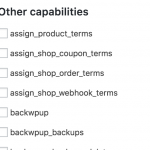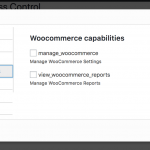This is the technical support forum for Toolset - a suite of plugins for developing WordPress sites without writing PHP.
Everyone can read this forum, but only Toolset clients can post in it. Toolset support works 6 days per week, 19 hours per day.
| Sun | Mon | Tue | Wed | Thu | Fri | Sat |
|---|---|---|---|---|---|---|
| - | 9:00 – 12:00 | 9:00 – 12:00 | 9:00 – 12:00 | 9:00 – 12:00 | 9:00 – 12:00 | - |
| - | 13:00 – 18:00 | 13:00 – 18:00 | 13:00 – 18:00 | 14:00 – 18:00 | 13:00 – 18:00 | - |
Supporter timezone: America/Jamaica (GMT-05:00)
This topic contains 26 replies, has 3 voices.
Last updated by emmanuelG-3 6 years, 6 months ago.
Assisted by: Shane.
Tell us what you are trying to do?
modify Author so that outsourcer is able to upload new products to woocommerce. I've gone through all the role setting, including enabling Access for both woo products and woo product categories ....everything works well now EXCEPT for our Outsourced gentleman is not able to select a category when uploading a new product - the category names are showing there on the right but they are not clickable.
I will add screenshots here below to show our Access settings for Products and Product Categories...
Is there any documentation that you are following?
Is there a similar example that we can see?
What is the link to your site?
hidden link
Hi Emmanuel,
Thank you for contacting our support forum.
I was able to replicate this issue and I suspect is with the role permissions itself and not necessarily the post permissions.
What you can do is to create a new user role and have it copy the shop manager permissions. Then you can remove what parts of the role that you don't need.
Please let me know if this helps.
Thanks,
Shane
Many thanks for your response Shane.
Is there any chance that you could send me a pdf copy of the page where we delete the tickboxes as I have tried many times using the woocommerce manager but it did not work - all I got was the login page for our customer's accounts and even logged in to there, it was just the records of their account on our site, so was useless.
I do not know what all those terms apply to + the bit where it had boxes for 10 'levels' - what on earth does that mean?
Really hoping you can help with this please!
Shane, thank you ....but I am not using a custom role, I am using 'Author' role (as indicated in the 2 screenshots I sent to you.) So I do not understand where I would find the boxes shown in your new screenshot.
Hi Emmanuel,
This can be found by going to Toolset-> Access Control -> Roles then go click on the Advanced setting then edit the editor role.
From there you should see a popup and then click on Other Capabilities.
Please let me know if this helps.
Thanks,
Shane
UPDATE:
Shane, hello again. I have made a new user role, based on woocommerce manager role. It appears to be working well (not checked yet 100% thoroughly!) ....BUT I need to get rid of these privileges:
woocommerce - settings
...and:
woocommerce - extensions
What and where do I need to tick or untick please?!
Hi Emmanuel,
Its easier to just give the editor role the permissions to assign_product_terms under the Other Capabilities section.
Are you able to see this ?
Please let me know.
Thanks,
Shane
I did the editor and chose the term you suggested and all that does is log me in as though I was a woocommerce customer ....which is totally useless - please see screenshot.
I need more detailed help with this please! We bought the plugin several days ago and I've spent more than a working day trying to get it to work. Your tutorials are endless but none of them give enough information for someone to know how to set this up. The only reason we bought the plugin was to allow access to an outsourcer to JUST load up new products.
The nearest was the user I made from 'woocommerce manager' ....please could you refer to my earlier message above and please tell me in detail, EXACTLY what I need to do to stop access to:
woocommerce - settings
...and:
woocommerce - extensions
Ultimately we will both save a lot of time and frustration by doing this so it works.
Best wishes and look forward to hearing from you asap
Hi Emmanuel,
To do this just Edit the Woocommerce Capabilities for the user. See Screenshot
This should disable the options.
Alternatively there are other permissions under Other Capabilities where you can disable other options for that user however this is completely dependent on what exactly you want to achieve.
Thanks,
Shane
Shane, that just made the role login the same as my above screenshot above, for woo editor. No proper Admin area 🙁
You say that :
"....Alternatively there are other permissions under Other Capabilities where you can disable other options for that user however this is completely dependent on what exactly you want to achieve....."
- well, I have said above what I am trying to achieve, haven't I !! We've been to-ing and fro-ing now for 3 days, and with another support worker since last friday until tuesday and we still haven't fixed it - plus I've spent about a whole working day on it.
PLEASE can you ask someone else who knows the Access plugin very well to come onto this support ticket and HELP ME!!
Hi Emmanuel,
The woocommerce permissions that I sent in the screenshot are the ones that are needed to disable this setting.
As you can see from the screenshot it says "Manage Woocommerce Settings".
The extensions that you mention are those additional woocommerce plugins that you have installed? If so them i'm not sure which setting to disable for those unless I have a look at the site and what is available.
I mentioned the "Other Capabilities" section because this is where additional capabilities would and their names are directly tied to what the user can or cannot have access to.
Could I gain access to the site to see what exactly you have set the capabilities for this role to ?
I must apologize for the confusion here.
Thanks,
Shane
private fields
Hi Emmanuel,
I've created the Editor Woocommerce roll and it should be able to access the backend.
Now for the other items that you don't want to show up you need to go here :
hidden link
Then modify the post type permissions for that roll but for now they should be able to create the products.
Please let me know if this helps.
Thanks,
Shane
Hello Shane, I've spent the past 4 hours on it but just when I thought maybe I had done good settings, I find I can't login with my test user to 'Woocommerce Editor' admin area. I wonder if you could test this role with your test user to see what I mean ....and then login with your admin login and see which setting is causing this new problem I've made.
It's 2.15 in the morning and I've gone through all the settings again now but cannot see what is this problem - I think my brain is just too tired. Fingers crossed you can spot it. Thank you!