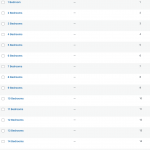Hi there,
For this kind of page, which we use extensively:
hidden link
We're used to using shortcodes to display Views however can't work out how to achieve using this code for example:
[wpv-form-view name="holidays-sub-feat-pages" wpvarea="spain" wpv-bedroom="6,7,8" target_id="self"]
wpv-bedroom="6,7,8"
How can we specify a collection of bedrooms: 6 7 & 8 for example?
Images attached of what our settings are.
Any thoughts would be great. Thank you.
Hi,
Thank you for contacting us and I'd be happy to assist.
It is important to remember that you can either set the query filter for taxonomy or a custom field, to link with a "URL parameter" or a "shortcode attribute", but not both, at the same time.
For example, in your screenshot, the query filter for the bedrooms is set to use the "URL parameter" ( screenshot: hidden link ). This is needed, because, there is a front-end search filtering field for the bedrooms to control this ( screenshot: hidden link ). With these settings, you can't control it through the shortcode attribute wpv-bedroom="6,7,8".
To control it through shortcode attribute wpv-bedroom="6,7,8", you'll have to change the "Set by one URL parameter" source in the bedrooms query filter to "Set by one View shortcode attribute", but, then the front-end search field for the bedrooms won't work.
I hope this helps and please let me know if you need any further assistance around this.
regards,
Waqar
My issue is resolved now. Thank you!