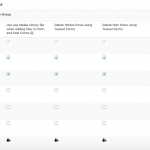Tell us what you are trying to do?
I created a user form and I wanted to show it on a page.
Is there any documentation that you are following?
Followed this doc: https://toolset.com/documentation/user-guides/access-control/access-control-for-cred-forms/. I know that guests can't see forms if the access page is not set up correctly, so I allowed guests to edit forms (as in the picture). But as an admin I can't see the form on the frontend either. I can see it in the editor.
What is the link to your site?
hidden link
this is the page where I put the form
Hello,
I have tried the URL you mentioned above, but get this error message:
ERR_TIMED_OUT
And the problem you mentioned above is abnormal, please check these:
1) Make sure you are using the latest version of Toolset plugins, you can download them here:
https://toolset.com/account/downloads/
2) In case it is a compatibility problem, please deactivate all other plugins, and switch to wordpress default theme 2020, and test again
3) Also check if there is any PHP/JS error in your website:
https://toolset.com/documentation/programmer-reference/debugging-sites-built-with-toolset/
4) If the problem still persists, please provide database dump file(ZIP file) of your website, I need to test and debug it in my localhost, thanks
https://toolset.com/faq/provide-supporters-copy-site/
Thanks for the details, I don't need the admin account(it is possible to add an admin account when install the duplicator package), I can see the same problem in my localhost with your duplicator package, please try these in your website:
Edit the problem page "Inserisci un negozio":
hidden link
in section "Template Layout", you are using option "Layout for Pages", but that layout is an empty layout, so it conducts the problem you mentioned above, if you do not need that layout, you can click link "Stop using this Template Layout", save the page and test again, it works fine in my localhost.
My issue is resolved now. Thank you!