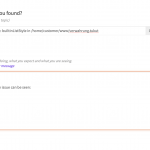Title field of your report forum says "*URL is not allowed in this field. Please enter a valid input." when I try to add the path to the error which is the right thing to do for other people to find this issue, but that's not my issue.
///ISSUE BELOW
I am trying to:
Adding sorting options to View
Link to a page where the issue can be seen:
hidden link
(View where sort order is added is in a CT, and the View is edited in the CT itself hidden link
I expected to see:
No error
Instead, I got:
Notice: Undefined index: builtinListStyle in /home/customer/www/verwahrung.tukutoi.com/public_html/wp-content/plugins/toolset-blocks/backend/Blocks/Sorting.php on line 117
Vanilla site freshly setup for this project, uses no custom code, no other plugins, no fancy theme.
I've already added access, please get what you need and report to the developers if possible.
Hello Beda,
Thanks for the details, I can duplicate the same problem with latest version of Toolset plugins, and have escalated this issue, will update here if there is any news.
For the "*URL is not allowed in this field. Please enter a valid input." issue,
can you take a screenshot for it? where and how can I see the problem?
thanks
Cool thanks Luo!
Related to "*URL is not allowed in this field. Please enter a valid input.", this happens when one opens a ticket in the forum here at toolset, as seen in the screenshot. (You will not see the error itself there but that is how I added the title, then when I would submit the ticket it would stop me, with the mentioned warning)
Anyway, not related to the plugin itself 🙂
Can you let me know when the Notice: Undefined index: builtinListStyle issue is solved/patched?
It's happening on a client site so I will need to know to update once it's fixed, and oppress error logging until then.
Thanks!
I assume you are going to fill a file path below "Link to a page where the issue can be seen", that should be a valid URL, so it is expected result:
*URL is not allowed in this field. Please enter a valid input
But you can add a feature request for it:
https://toolset.com/home/contact-us/suggest-a-new-feature-for-toolset/
For the original issue of this thread, I have checked it in YT, it is reported as bug, I will keep on updating here if there is any news.
It is fixed in next version of Toolset Blocks plugin 1.3.2, which is in QA status, will be released soon.
Toolset Blocks plugin 1.3.2 is released, you can download it here:
https://toolset.com/account/downloads
Please test it and feedback if the problem is fixed, thanks