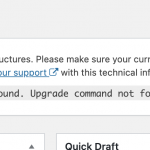I am trying to:
Upgrade my version of Toolset but continue to see attached error and some layouts failing
Link to a page where the issue can be seen:
Admin pages (attached)
Layouts failing hidden link -- should appear with full table of contents in white space on right site
I expected to see:
Full table of contents in white space on right site
Instead, I got:
Layout shows "No items found" and then blinks to white
Hi,
Thank you for contacting us and I'd be happy to assist.
From your website's debug info, I noticed that your website is using an older 5.3.9 version of WordPress.
To troubleshoot this, I'll recommend the following steps:
1. Please make a complete backup copy of your website.
2. Update WordPress to the latest version.
3. Deactivate and then reinstall all Toolset plugins.
In case the issue still persists, you're welcome to share temporary admin login details, for further investigation.
Note: Your next reply will be private and it is recommended to make a complete backup copy, before sharing the access details.
As for the missing table of contents, the views used on the page, seem to include some custom script to hide the headings, when related views don't return any results. This is why the headings and the no 'items found text' show when the page is loading, but when the loading completes, they get hidden.
regards,
Waqar
Thank you for sharing the admin access.
During troubleshooting, I see some unexpected behaviour of the repeatable field groups used on your website.
Can you please get in touch with WP Engine support and make sure that the website's MYSQL account can alter database tables?
Once confirmed, I'll need your permission to download a clone/snapshot of your website, to investigate this on a different server.
( ref: https://toolset.com/faq/provide-supporters-copy-site/ )
Hi Waqar,
Thanks for investigating, and I did confirm with a senior engineer at WPEngine that the application's MYSQL account can alter database tables. This is a critical issue for us because all Table of Contents on our Journals are built with the repeatable field groups.
Thanks again, and all best,
Luke
Hi Luke,
Thank you for confirming that.
During my tests with your website's clone, I noticed that the results from the related repeating field groups show on some servers but, not on the others.
Page without the results:
hidden link
Page with the results:
hidden link
I've shared these findings with the concerned team for further review and will keep you updated with the progress.
Thank you for your patience.
regards,
Waqar
Thank you for waiting and I've received an update.
It turns out that the database update process completes automatically, as soon as your website's clone is installed on a different server and restriction seems to be only limited to the WP Engine.
I can export your complete website to our test server and once those database updates have been completed on the new server, I can import that new copy back on your staging website. After that, you can push the changes from the staging website to the live website, following WP Engine's documentation and/or support team.
( ref: hidden link )
If you agree to this, I'll need at least a 24 hours window, during which no changes should be made to the website. Here are the steps that I'll recommend to proceed safely:
1. You'll make a new staging website from the live website, so that all changes are up-to-date on the staging area.
2. Let me know when a fresh staging website has been set up and include its admin access details, if they are different from what was shared previously.
3. Stop making any changes to the staging or live website, until I give you confirmation that the migration is completed.
4. I'll download the staging website's copy and then process the updates on my server and then import the updated website back to your staging website.
5. Once confirmed, you can push the changes from the staging website to the live website and resume making any changes to the website, once repeatable field groups are working.
Please let me know if you have any questions and I've set your next reply as private.
Hi Waqar, thanks so much! We've scheduled a content freeze and synced the production content back to staging, so the staging is yours for working on and modifying. Thanks again, and we and our users are looking forward to having the Table of Contents issue resolved!
Thank you for the permission, I have a test website with your website's backup ready for the migration.
I can no longer access your staging website's admin area and the username or password seems to have been changed.
Can you please share an updated temporary admin user details for the staging website?
Note: I've set your next reply as private.
Hey Waqar, we're no longer on a content freeze since our 24 hour window has passed -- what's your availability to schedule the 24 hour block in this week or the next? And I'll check on the credentials and generate a new set through WPE.
I'll be available to work on this till Friday this week, as Saturday and Sunday are my day-offs.
As soon as you're ready for another 24-hour content freeze and have an up-to-date staging website, just share the updated admin access credentials for the staging website and we'll proceed as planned.
Note: I'm setting your next reply as private again.
Thank you for sharing these details and I've started migration from your staging website to my test server.
I'll keep you updated once each step completes.
Just wanted to add that while I'm working on the copy/migration from your staging website to my server, it would help if you could provide the "site migration details" for this staging website from your WP Engine account. Those details will help in migrating the updated website from my server back to your staging website.
You'll find information about the needed site migration details in the first video tutorial on this page:
hidden link
( relevant information is shown starting from 3:45 in the video )
I've set your next reply as private.
Update: The complete and up-to-date copy of your website is now available at:
hidden link
You'll note that the repeatable field group data is showing correctly ( hidden link ) and there is no notice in the admin area about the upgrade command.
The admin access credentials for this website are the same as your staging website. You can either share the staging website's migration details with me ( as requested in my previous message ) or complete the migration back to your staging website on your own, consulting WP Engine's documentation ( ref: hidden link ) and/or support team.
Hi Waqar, thanks for following up and great to see the Toolset updates working. The migration credentials were in the previous message that I sent--autogenerated by WPE. I also activated the automated migration plugin on the staging site where you can migrate the content as well.
Thanks again, and looking forward to getting these updates launched--
The WP Engine's migration plugin is needed on the origin site (my test server website) and not on the destination (your WP Engine staging website).
I tried to start the migration from my test website to your staging, but I'm getting the message:
"An error occurred with the connection to the destination server. Please retry after sometime."
The SFTP host address from your previous message doesn't seem correct. Can you please confirm again that SFTP details for migration are obtained the same way as suggested in the migration tutorial video:
hidden link