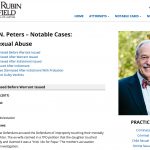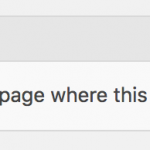Thanks for the confirmation, I will update this thread if there is anything found
It is hard to debug those custom codes, please try these in your website:
1) Add below PHP codes into your theme/functions.php:
add_shortcode('hide-it', function(){
return;
});
we use above shortcode to hide those extra HTML codes in below view
2) Edit view "Cases count for case status"
hidden link
in section "Loop Editor", edit those codes from
[wpv-layout-start][wpv-items-count][wpv-items-found]<!-- wpv-loop-start --><wpv-loop></wpv-loop><!-- wpv-loop-end -->[/wpv-items-found][wpv-layout-end]
To:
[hide-it][wpv-layout-start][/hide-it][wpv-items-count][wpv-items-found][hide-it]<!-- wpv-loop-start --><wpv-loop></wpv-loop><!-- wpv-loop-end -->[/wpv-items-found][wpv-layout-end][/hide-it]
and test again.
That didn't help. See screenshot. Now it shows all of the available case status at the top, rather than the ones that apply to this lawyer and this practice area. In the second part it shows all the status groupings, but no cases are listed.
I know this is difficult and every time there is a problem like this we end up going back to Anna Couto for help. Could I request that that we go ahead and see if she can look at it. This is a live website and very important that we get it working quickly. I feel like we're just guessing at things right now.
I would be glad to send another duplicator package so you can test on your end and get it working before suggesting changes to be made on the live site. Meanwhile, I am going to remove these new changes.
OK, as your request, I am checking it with Ana, will update this thread if there is news.
I have transfer your website duplicator to Ana, and will update this thread if there is anything news
I'm looking into the duplicator package that you provided and will update here as soon as I have a working solution for it.
based on the duplicator package provided this is what I would suggest:
In the taxonomy template file taxonomy-practice-area.php around line 52 add the following so that the menu and related practice area cases can be rendered for the attorney being displayed:
<div class="entry-body">
<?php
if (isset($_GET['l']) && is_numeric($_GET['l'])){
echo do_shortcode('[wpv-view name="cases-status-menu" cached="off"]');
echo do_shortcode('[wpv-view name="Practice Areas - tax" cached="off"]');
} else {
echo render_view(array('name'=>'practice-areas-archive'));
} ?>
</div><!-- .entry-body -->
Note that this template appears to have broken code and wrongly closed brackets for if and else statement.
Adjust in the following Views:
Cases status - menu ( here a small adjustment on one of the parameters used to filter the menu and display the cases status according to the specific attorney )
To be adjusted in the Loop editor content:
[if-check-count view_name="cases-count-for-case-status" practicearea="[wpv-post-taxonomy-practice-area]" l="[wpv-post-taxonomy type='attorney-tax' format='slug']"]
<li><a href="#[wpv-taxonomy-slug]">[wpv-taxonomy-title]</a></li>
[/if-check-count]
Practice Areas - tax ( adjust in the query filter to display only practice areas according to the page or View where it's inserted )
* set in the Query Filter the following option `Taxonomy is set by the page where this View is inserted`
To be adjusted in the Loop editor content:
[if-check-taxonomy view_name="practice-areas-tax" taxonomy="[wpv-post-taxonomy-practice-area]"]
[wpv-view name="Cases status"]
[/if-check-taxonomy]
Cases status ( small adjustment on one of the parameters used to filter the menu and display the cases status according to the specific attorney )
To be adjusted in the Loop editor content:
<wpv-loop>
[if-check-count view_name="cases-count-for-case-status" practicearea="[wpv-post-taxonomy-practice-area]" l="[wpv-post-taxonomy type='attorney-tax' format='slug']"]
<div class="case-list" id="[wpv-taxonomy-slug]">
<h2 class="taxonomy-title">[wpv-taxonomy-title]</h2>
[wpv-view name="cases by status" practicearea="[wpv-post-taxonomy-practice-area]" l="[wpv-post-taxonomy type='attorney-tax' format='slug']"]
<a class="back-to-top" href="#content">Back to top</a>
</div>
[/if-check-count]
</wpv-loop>
To summarise, the reported issue is not interlay related with an update of the Toolset plugins it also results possibly from a change in the theme used for the site in question as it was already a customisation:
* There were changes in the theme used and specifically in the archive php template for the custom taxonomy `practice-area`
* Small adjustments in specific Views used on that archive template are suggested.
Let me know if you need further assistance here.
Now the page is broken hidden link
I don't understand what happened when we updated Toolset. It was working right before we did the Toolset version update.
You indicated that the modifications above are "small adjustment" but they look to me like they use totally different logic. I don't understand why they need to be changed at all, but you are the master.
Let me know if you want me to provide an updated duplicator package.
@rainman, please provide your website credentials in below "private detail box", then we can debug the problem directly in your website.
Or you can provide a new updated duplicator package, thanks
I've adjusted the Query filter to the following View: Practice Areas - tax
* set in the Query Filter the following option `Taxonomy is set by the page where this View is inserted`
And also fixed a problem with broken PHP code in the `taxonomy-practice-area.php` template of the theme you are now using.
As for why updating the Toolset plugins broke your site, I do not know and that should not have happen. What I found was that the file `taxonomy-practice-area.php` used in your theme had malformed code and that was not related with the Toolset plugins.
The fact that some Views used needed small adjustments could have been a consequence of the major update done in the Toolset plugins recently related with the and following the new associations code.
Thanks!! It looks good now.