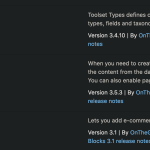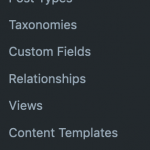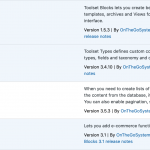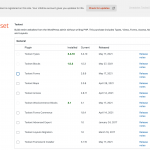I see that views_woo_in_stock and views_woo_on_sale are declared as custom fields and I'd like those to update automatically in the WordPress cron job. I read this ticket, which would seem to solve the problem but couldn't find the settings that are spoken of: https://toolset.com/forums/topic/display-an-out-of-stock-badge-only-if-all-variations-are-out-of-stock/
Let me know if you have any advice.
Thank you.
Hello,
In the latest version of Toolset Woocommerce Blocks plugin, the related settings are moved to:
Dashboard-> Toolset-> Toolset WooCommerce Blocks
For some reason, I don't see that option under the Toolset menu.
You need to install the latest version of Toolset Blocks/Views + Toolset WooCommerce Blocks + WooCommerce plugins, you can download Toolset plugins here:
https://toolset.com/account/downloads/
Is this the correct lineup of plugins now? I didn't see any previous update notifications, and it looks like the blocks plugin has displaced the views plugin.
You can upgrade Toolset plugins by these:
Dashboard-> Plugins-> Add new-> Commercial,
Click "Check for updates" button,
See our document:
https://toolset.com/faq/how-to-install-and-register-toolset/
It looks like everything is up to date in there too.
I have tried it in my localhost with a fresh WP installation, it works fine, there are 4 plugins are required:
- Toolset Blocks
- Toolset Types
- Toolset WooCommerce Blocks
- WooCommerce
Dashboard-> Toolset-> Toolset WooCommerce Blocks:
I can see the menu item "Toolset WooCommerce Blocks" without any problem, see my sceenshot
and the URL is hidden link
So the problem you mentioned above is abnormal, please check these:
1) Make sure you are using the latest version of Toolset plugins, you can download them here:
https://toolset.com/account/downloads/
2) In case it is a compatibility problem, please deactivate all other plugins, and switch to WordPress default theme 2021, deactivate all custom PHP/JS code snippets, and test again
3) Also check if there is any PHP/JS error in your website:
https://toolset.com/documentation/programmer-reference/debugging-sites-built-with-toolset/
4) If the problem still persists, please provide database dump file(ZIP file) of your website, you can put the package files in your own google drive disk, share the link only, I need to test and debug it in my localhost, thanks
https://toolset.com/faq/provide-supporters-copy-site/