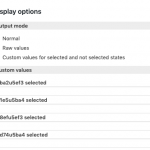Hi Kelvin,
Thank you for contacting us and I'd be happy to assist.
The way "custom values" section shown in your screenshot ( 1277023-Screenshot_2019_06_26_at_10.42.00_AM.png ) works, it can be used to show any new values for the checkboxes fields, which were not defined in the settings.
The fields in the first (left) column, ending with "selected" can be used to target the "checked" state, while the other fields in the second (right) column, ending with "not selected" can be used to target the "unchecked" state.
If the respective checkbox is checked, the value from the first column will be shown and otherwise, the value from the second column will be shown.
For example, suppose there are 3 options included in a "checkboxes" type field:
hidden link
This next screenshot shows how these custom value columns are shown and can be used to show new values, accordingly:
hidden link
And this is the output with the shortcodes, that is generated as a result:
[types field='company-checkboxes' state="checked" option="0"]Custom value to show when first checkbox is checked[/types]
[types field='company-checkboxes' state="unchecked" option="0"]Custom value to show when first checkbox is not checked[/types]
[types field='company-checkboxes' state="checked" option="1"]Custom value to show when second checkbox is checked[/types]
[types field='company-checkboxes' state="unchecked" option="1"]Custom value to show when second checkbox is not checked[/types]
[types field='company-checkboxes' state="checked" option="2"]Custom value to show when third checkbox is checked[/types]
[types field='company-checkboxes' state="unchecked" option="2"]Custom value to show when third checkbox is not checked[/types]
Important note: The titles of your field's options are not readable ( screenshot: hidden link ) since they include special characters from "Chinese" language. I'm going to report this behavior to the concerned team, so this can be further reviewed.
I'll keep you updated with the progress through this ticket and appreciate you brought this forward.
For now, you can fill the option values in the "custom values" section, based on the order in which these options are defined in the custom field settings.
I hope this helps and please let me know if you need any further assistance around this.
regards,
Waqar