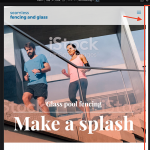Please refer to this closed ticket: https://toolset.com/forums/topic/unexpected-margin-appearing/.
I apologise for the slow response but this is a volunteer site and I'm only able to work on it intermittently. I tried to respond there with the FTP/WP info your last agent requested, but I kept getting an error message that the topic was closed.
I'll try to be faster responding this time.
I look forward to hearing from you.
Kind regards, Russell
Hi Russell,
Thank you for contacting us and I'll be happy to assist.
I've checked the page you've shared ( hidden link ), and noticed that padding values used in the following CSS code block from the theme are causing the page to extend beyond the viewport:
( line# 1079 in file hidden link )
.main-content-inner {
background-repeat: no-repeat;
padding-left: 0px;
padding-right: 0px;
}
The cancellation of left and right padding to the div with ID "content", interferes with the default Bootstrap styles.
I hope this helps.
regards,
Waqar
Hey Waqar, that's great, thank you. I'll make some adjustments and come back if I still need help.
Kind regards, Russell
Hi Waqar:
Sorry, me again. Thanks for your help on this issue. I made that fix and it's working on desktop, but I'm still having issues on iPad/tablet view. In that size, there's still a white margin on the right.
I've gone through my CSS and removed any rules related to padding for .main-content-inner, but this issue still persists.
See attached image. Any ideas?
Kind regards, Russell