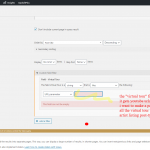Tell us what you are trying to do?
make a page that will automatically update and display specific content from ALL the posts in the custom post-type... if that makes sense.
Is there any documentation that you are following?
not that i have found yet
Is there a similar example that we can see?
not that i know of
What is the link to your site?
centralislandartsguide.ca
Hello, I think you can delete this Query Filter because you don't want to filter by this URL field. You just want to display information from this field, correct? So you can delete this Query Filter. If you only wanted to display posts that have a specific Virtual Tour URL, that's what you would use this Query Filter to achieve. But you don't want that, you want to show information from all the posts.
Make sure in the Content Selection area you have selected the post type that contains the custom URL field. Then down in the Loop Editor panel, you can use the Loop Wizard to automatically generate a list of some kind that includes the Virtual Tour custom field using a Types field shortcode. You can also include the post title or post link in the loop so you can display links to each individual post, if you'd like. The Loop Wizard will generate all the required shortcodes for you. Then when you insert this View in a page or template, you should see a list of all the virtual URL fields from all the posts in this custom post type. If you need more assistance, feel free to show me some screenshots and tell me what's not working as expected. I can give you some additional feedback.
hi.
sorry, maybe i didn't explain clearly - i was having trouble finding the right words.
i DO only want to display the virtual tours of the posts that have data in that field....
i have the field showing up fine in the individual posts...
but i want a separate page that ONLY displays the youtube videos, with maybe the artist name (post title) above it.
I'll look more closely at the loop... thanks.
Okay in this case you will add the Virtual Tour custom field Query Filter you showed earlier configured as such:
The field Virtual Tour is a string that is different from the following: Constant ___.
Leave the last field blank to indicate an empty value. This should filter out all posts that have no content in the Virtual Tour field.