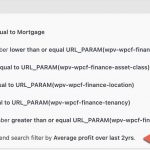I'm going crazy trying to get some filters to work, there is a bit of complexity to the form which I won't get into at this point but what I'm really confused about is why it is that sometimes I seem unable to edit certain filters and they simply display the line "Filter based on the frontend search filter by" followed by the field name?
I can see how the other filters are being used (the operator and what it should be compared to) but there is often one in there which simply displays that text and there is no way to edit it. (Example highlighted in attached screenshot). It's also been the case that I've had multiple fields and only the last one displays this way, but if I delete that filter than whatever is *then* the last one displays this way.
Are you able to explain why it is that the filters display like this? Is it something to do with the way they've been added in the first place?
Hello,
It is a query filter of custom search form, if you are using legacy editor, please try these:
Edit the post view you mentioned above, in section "Search and Pagination", find and select the specific field shortcode, click button "Edit filter", here you can change the filter options.
Hi Luo
I'd tried this already I'm afraid - when I click inside the shortcode [wpv-control-postmeta field="wpcf-finance-lease-remaining" url_param="wpv-wpcf-finance-lease-remaining"] I get the popup but it always reverts to default values rather than the ones I'd previously selected (which in this case is less then or equal to the field value). Instead if showing those options it default to "string" for the "compare as" option and "equal to" for "Use this comparison".
Should it show my previously recorded values or is this expected behaviour, that I just have to choose them each time and that there is no way for me to actually see what the previously chosen values are anywhere?
I'm still not clear on why it's only this filter which is showing this way? All others seem to be okay and can be edited via the QUery Filter block at the top of the page?
Does the new issue effect on the search result?
Please take screenshots for these:
1) How do you setup the custom field "Average profit"
2) How do you setup the filter on custom field "Average profit" in the custom search form.
I need to duplicate the same problem in my localhost, thanks