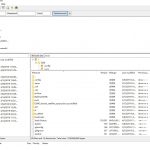Yes, there are some plugins is in Network Activated status in your website, you will need to Network Deactivate them too.
If you need more assistance for it, please backup your website, also provide the FTP access in below private message box, I can try to locate the problem source in your website.
I can login into with the SFTP access your provided, but can not find the website folder, see screenshot: sftp.JPG
Please check it, make sure it is a valid SFTP access, and make sure you have already backuped your website, since I need to deactivate plugins in your website.
Hi,
If you click the root folder (forward slash) then you'll see the /srv/ folder.
Thanks,
Jack
Thanks for the details, I have done below modifications in your website:
1) Deactivate all other plugins and switch to default theme 2019
2) Edit wp-config.php. enable PHP debug mode, change this line from:
define('WP_DEBUG', false);
To:
define('WP_DEBUG', true);
3) Edit a post:
hidden link
I see below error:
Uncaught TypeError: Argument 1 passed to Toolset_Association_Factory::create() must be an instance of Toolset_Relationship_Definition ...
So I checked post type relationship settings, since you have changed the post type slugs, so some post type relationship are not valid any more.
So I have removed the old post type relationship "Author", and created a new one: "Authors Posts"
hidden link
Test again:
hidden link
It works fine now. please check if it is fixed, thanks
Did you re-activate all our plugins and theme after the above work?
No, I did not, since your theme files are producing PHP errors, so I did not re-activate other plugins and theme, just show you the result when there is any other plugins or custom theme.
You can activate and restore them back.