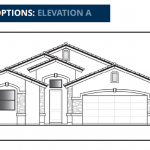This thread is resolved. Here is a description of the problem and solution.
Problem: I would like to create a slider using a repeating image field, however when I try to implement the Flexslider library it's not working as expected. I also have some sliders I created in Avada without Toolset, and they seem to break when I try to add the Flexslider code.
Solution: Don't enqueue the Flexslider library again if Avada already includes it. When initializing sliders created with wpv-for-each and Types fields, be sure to only initialize those sliders and not other sliders already created in Avada. For example, you can add a CSS class "elevations" to this particular flexslider, and initialize it like so:
( function( $ ) {
$( document ).ready( function(){
$('.flexslider.elevations').flexslider({
animation: "slide"
});
});
})( jQuery );
This is the technical support forum for Toolset - a suite of plugins for developing WordPress sites without writing PHP.
Everyone can read this forum, but only Toolset clients can post in it. Toolset support works 6 days per week, 19 hours per day.
| Sun | Mon | Tue | Wed | Thu | Fri | Sat |
|---|---|---|---|---|---|---|
| 8:00 – 12:00 | 8:00 – 12:00 | 8:00 – 12:00 | 8:00 – 12:00 | 8:00 – 12:00 | - | - |
| 13:00 – 17:00 | 13:00 – 17:00 | 13:00 – 17:00 | 13:00 – 17:00 | 13:00 – 17:00 | - | - |
Supporter timezone: America/New_York (GMT-04:00)
This topic contains 5 replies, has 2 voices.
Last updated by 6 years ago.
Assisted by: Christian Cox.