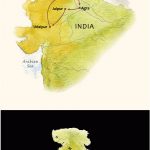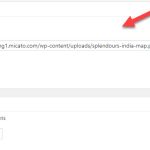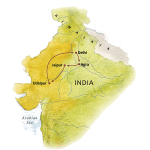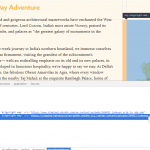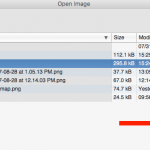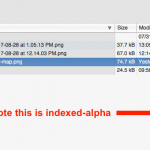I was told to open a new ticket for this issue although I think it's part of a bigger issue.
We've converted our staging site to SSL. However, it seems like the images which are pulled from views, don't always pull the version from our CDN - MaxCDN. With Noman's help, we've worked through many of these issues which required editing the existing templates.
However, we still have an issue with our maps that are transparent.png.
If you go to hidden link, you'll see the two map example.
The top one, which uses the transparency is being pulled from our server and uses this line
[types field="map" alt='%%ALT%%' title='%%TITLE%%' align='right' resize='proportional' class="map"][/types]
The second one, which has the black background, is being served from the CDN. It uses this code.
[types field='map' alt='%%ALT%%' title='%%TITLE%%' width='450' align='right' resize='proportional' class="map"][/types]
What I need is the correct code so the image is pulled from the CDN and maintains the transparent background. These maps do work as expected on the production site. They are called from the CDN and the transparency shows.
Thanks in advance
Hi, I'll try to help. From what I can tell it has nothing to do with which server is used. The difference is in the file names. Both transparent and black background images appear on both servers, using identical file names. You can test with the links below.
Pic 1, your server (transparent):
hidden link
Pic 2, your server (black):
hidden link
Pic 1, CDN server (transparent):
hidden link
Pic 2, CDN server (black):
hidden link
Can you tell me more about these images? How were they originally uploaded? Via CRED, or from wp-admin? In a custom field, or inserted directly into a post? Any other info I should be aware of?
It appears that some process used to resize the image to the 450 px width resulted in a transparent PNG losing its transparency. Any info you can provide me about these images will help me figure out what's happening.
Hi Christian,
the files were initially uploaded to the WordPress media library. I then have a custom post type that allows me to select the image.
I do notice that with the changes Noman suggested to the view, a new version shows with the -wpcf and size details. As for multiple copies, this map image is also used on another safari.
hidden link (Page that has both images)
hidden link
I hope this helps.
This is a bit tricky and seems to be related to the image mode of your transparent PNG. When I open the original PNG in an image editing program, it is set as Image Mode "Indexed". When this mode is used, Types is having a difficult time resizing this image with a transparent background. However, if I change the image mode to RGB, Types is able to resize the image with a transparent background without any problems. As a test, can you try this image instead, which has been saved in RGB mode instead of Indexed mode? I would like to see if the problem is resolved, so I can determine the best next steps.
Hi Christian,
I swapped in your image from above and used in the template. You can see it here:
hidden link
I can also see it is pulling from the CDN now.
I'm using Affinity Photo for images. I do see a "profile" setting that has a number of "rgb" variations. Was there a specific one you used like Adobe or Apple? I don't see anything called indexed. My guess is the designer used this setting in Illustrator. Hopefully, I can convert
It does seem odd that Views would have an issue simply because I'm using SSL
Hopefully, I can convert
Great, glad to hear it's working. I actually use Gimp, and I'm not familiar with Affinity. I didn't select an RGB color profile when I created this image. I opened up your original image (see file-browser.png), then I went up into the Image menu and found a setting called "Mode" (see mode.png). This is where you have the ability to select between RGB, CMYK, Indexed, etc. There's a corresponding setting in Photoshop, but I'm not sure about Affinity. Anyway the original was set as "Indexed", so I selected RGB instead and exported a new PNG file with transparency. This is the file you're using now, which seems to be displaying correctly. If I inspect a similar image in my file browser, you can see it is set as RGB-alpha instead of Indexed-alpha (rgb-alpha.png)
It does seem odd that Views would have an issue simply because I'm using SSL
I'm not fully convinced it has anything to do with SSL. If I use the same indexed alpha image on my own local server and attempt to resize it, the same black background occurs - and I'm not using SSL at all. So I'm leaning toward the indexed alpha image mode being the main culprit, but this problem wasn't exposed for you until the site was migrated for some reason I'm not fully comprehending.
I'm going to ask my 2nd tier support team for some additional information here. It's possible this is a bug in the image manipulation module that can be resolved, and it's possible that indexed image mode just isn't supported. Please standby and I will let you know what I find out. In the meantime, I'm afraid the only workaround I can offer is to resave transparent PNG files with RGB alpha color mode instead of Indexed alpha color mode.
Hi Christian,
just checking in on this issue.
Thanks in advance,
Anne (for Alan)
I apologize for the delay getting back to you - for some reason I did not receive the email notification that you had followed up here. At this time I don't have any additional information for you yet. The ticket has been escalated to our developers, and as I receive additional information from them I will update the ticket here.
Hi, a quick update to let you know the next release of Views (v 2.2.20) will include a permanent solution for this issue. I will update you here when the plugin update is ready.
Hi, version 2.2.20 is now available for download. Please update to the latest versions of Toolset plugins and let us know if you're still experiencing issues with transparent PNG images. Thanks for your patience!