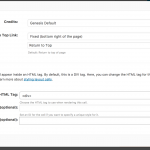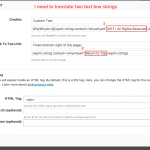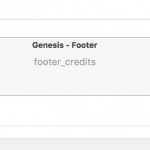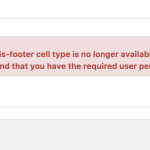Hey Luo,
Thanks for your help.
1. I am using the latest Toolset and WPML Plugins
2. I have deactivated all the other plugins. I can't switch to default theme, as the translation problems I am having relates to the genesis footer integration with layouts, as part of the Layouts Genesis Integration plugin.
(please see screenshot 1 & 2)
3. I am still working on my local host. I have enabled PHP debugging in wp-config.php, and created the file in the wordpress root folder manually. I am using 'local by flywheel' on a mac, I would need some advise as to how to make it writable to apache from macOS on local server.
Also please be advised the following link is now 404 dead:
https://toolset.com/documentation/user-guides/debugging-types-and-views/
Q1 and Q2 are both related.
4.
Please see attached screenshot '3_Return_to_Top_-_Footer_Text.png'
This shows the footer text and the return to top link text that I want to translate.
I couldn't find it anywhere in the strings. I have scanned Layouts and Layouts Genesis integration plugin via WPML Themes and Plugins Localization, but no hits.
5.
Please see attached screenshot '4_Genesis_footer_layout_settings.png'
In the layout for header and footer, in the settings for the Genesis Footer Layout Integration you can see the two text content boxes I need help translating.
Since both of them will be custom text, I assumed that they wouldn't appear in the default strings and as such I would need to wrap the text in [wpml-string]'s
You can see in this screenshot the text fields with the strings wrapping the text I need to translate, code as such:
For custom credits text field:
WhyWhyArt ©[wpml-string context='whywhyart']2017 | All Rights Reserved[/wpml-string]
For Back to Top link text field:
[wpml-string context='whywhyart']Return to Top[/wpml-string]
However when I do this, I don't get any strings to translate in the WPML string translations. At one point, with the custom credits text field, I got it to translate my initial test, but not since.
6.
Please see attached screenshot '5_return_to_top_footer_with_wpml_string.png'
Here you can see that the back to top link text field shows a duplicate of the text and cut off string, as follows:
Return to top of pageReturn to Top[/wpml-string]"]
Am I missing something, is there a straightforward way to translate these Genesis Layouts Footer settings text fields?
I am going to upload the install to a testing site, incase you want to have a better look.
Best
Jeff