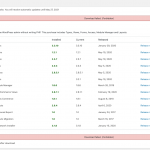Tell us what you are trying to do?
I've ben trying to implement opening hours and everywhere I read about repeating fields. It's nowhere to be found in my instance of Toolset. Also (is it related?) Toolset Views doesn't want to install. Error message: Download failed. (Forbidden)
Is there any documentation that you are following?
https://toolset.com/documentation/getting-started-with-toolset/creating-and-displaying-repeatable-field-groups/
https://toolset.com/forums/topic/opening-hours/
Is there a similar example that we can see?
I hope not.
What is the link to your site?
getaseat.nl
Hello,
How and where do you get this error message Error message: Download failed. (Forbidden)?
I suggest you follow our document to install Toolset Blocks plugin in your website:
https://toolset.com/faq/how-to-install-and-register-toolset/
If the problem still persists, please share the PHP debug logs:
https://toolset.com/documentation/programmer-reference/debugging-sites-built-with-toolset/
section "PHP Debugging"
Hi Luo Yang,
In the admin backend I go to Plugins -> Add New -> tab 'Commercial' -> second part 'Toolset - Plugins for WordPress development' -> check the box before 'Toolset Views' -> click 'Download'
See images attached.
Is the Views plugin making the Repeatable Group possible?
Thanks for the details, there should be some PHP errors in your website, please try as I mentioned above, get the PHP debug logs.
And The Toolset Views plugin is for displaying data, to setup the custom Repeatable Group, it needs the Toolset Types plugin, see our document:
https://toolset.com/documentation/getting-started-with-toolset/creating-and-displaying-repeatable-field-groups/
And Toolset Blocks plugin is the advanced version of Views plugin, so we recommend you use the Toolset Blocks plugin instead of Toolset Views plugin in the new projects, see our blog:
https://toolset.com/2019/11/toolset-views-becoming-toolset-blocks/
You can also install the Toolset Blocks plugin manually, you can download it here:
https://toolset.com/account/downloads/
I've tried to get the PHP logs, but none of the options are giving me any results. Probably some rights issue. Anyway, I now have the Repeatable Group available. So, this issue is resolved.
I tried to download and activate the plugins, now it all went fine.