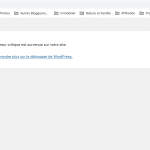Hello
I am getting bugs since some time. Often, Toolset "Types" seems to conflict with another plugin that I am using "OptimizePress 3".
It's been a couple times that the Page Builder from OptimizePress freezes and cannot be opened and blocks at loading page when "Types" is activated. Basically it just get's blocked at a blue loading screen and never opens. When "Types" is deactivated, it loads fine.
Since I am not a developper, I can't fully understand where it is getting blocked but Optimize Press has told me that this is something hardwired in your plugin. I am at a loss because I need both plugins.
So I wanted to know if you can help me with this.
Here's what the support team from OptimizePress has told us :
"Unfortunately our built in options are not able to disable "Types" from breaking the page builder which means that some parts of the plugin have been hardcoded so our built in overrides are not able to affect this.
Our advice would be to either deactivate the plugin or contact the plugin author to see if they can help further.
Unfortunately we cannot help with issues caused by third-party scripts and plugins like this, the plugin author is the best person to help with issues as they know their code and script much better than we do.
I'm really sorry about this, but hope this helps. If you have further queries or concerns, please let me know."
And they have given me this screenshot recording where the issue can be seen:
hidden link
Hello,
Thanks for the details.
I have tried the credentials you provided above, it is not valid, I get this error:
Identifiant inconnu. Vérifiez l'orthographe ou essayez avec votre adresse e-mail.
In the end your video, I can see a 500 error in the Chrome browser console window, there should be some PHP errors in your website, please follow our document to get the PHP debug logs and copy them here:
https://toolset.com/documentation/programmer-reference/debugging-sites-built-with-toolset/
Since it is a compatibility issue, if you need more assistance for it, you can provide a full copy of your website in below private message box:
https://toolset.com/faq/provide-supporters-copy-site/
Where can I give you the login credentials ? Right here ?
I feel totally at a loss, I am no developper and all this is way too techy fo me
The pages created with Toolset Types are displaying errors now.
Can you enable the field so that I can give you the login credentials ?
The credentials you provided above is not valid:
https://toolset.com/forums/topic/toolset-types-is-conflicting-with-optimizepress-3-live-editor/#post-1517005
I get this error message:
Identifiant inconnu. Vérifiez l'orthographe ou essayez avec votre adresse e-mail.
Please check it.
And follow our document to provide a full copy of your website in below private detail box:
https://toolset.com/faq/provide-supporters-copy-site/
You can put the duplictor package in your own google drive disk, and share the link.
Also point out the problem page URL(where I can see the problem as your video).
Thanks
I have fixed the credentials, you can use the first one I have provided :
You can see the problem on this page using Toolset : hidden link
Please press the edit button, it gets blocked at the blue screen and the editor does not load.
I am getting an error for making a Duplicate... can you check directly on my site with the credentials ?
I have decided to disable Toolset Types and install Custom Post Types UI... too much conflicts... Thanks