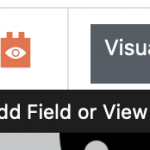Tell us what you are trying to do?
I'm using the Fields and Text block to construct a hyperlink, including one field entered in the record and another (the ID anchor) entered in the parent of the record. The former is easy; the latter did not work for me.
I want to know how to properly insert a field associated with the parent in the Fields and Text block, since it doesn't include the settings one would find in e.g. the Single Field block.
My assumption was that one enters a field for either the current record or its parent using the "Toolset shortcodes" feature in the admin bar. But this doesn't work correctly in the case of a parent field.
When I use Toolset shortcode, I get e.g. this shortcode, which *does not* work:
[types field='theme-anchor' item='$parent'][/types]
When I enter this same field separately using the Single Field block and view it as HTML, I get a shortcode which *does* work:
[types field='theme-anchor' item='@themeparent-axischild.parent']
If you could please clarify how I should use the Fields and Text block so as to correctly enter shortcode to *parent* fields, I would appreciate.
[This request branches off mention in another request, so no additional information required; see https://toolset.com/forums/topic/conditional-block-w-parent-field-not-evaluating-correctly/.]
Hmmm, now when I look at the Fields and Text block I do see menu items immediately above that include "Add Field or View" (see att'd image)...I'm sure this is what we would do, vs. the Toolset Shortcodes in admin bar.
Jim
Hi Jim,
Thank you for contacting us and I'd be happy to assist.
To better understand how this "item" attribute works in Toolset shortcodes, this guide will help:
https://toolset.com/documentation/programmer-reference/views/views-shortcodes/item-attribute/
When using the "Add Field or View" button, you'll see a post-selection tab in the wizard, which lets you choose, what should be the source of the item/field that is being inserted. This will automatically generate the correct "item" attribute value for you.
( screenshot: hidden link )
I hope this helps and please let me know if you need any further assistance around this.
regard,
Waqar