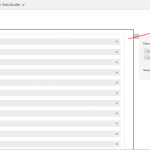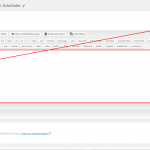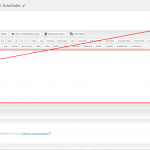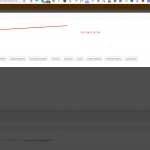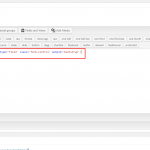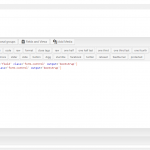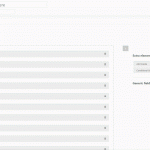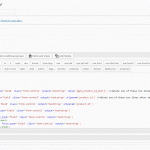I have the latest version of Toolset Forms Installed, 2.3.5 (everything else is updated too), but it seems that on this version the drag-and-drop fields are not populated (do not appear) on the "Expert Mode" .
It seems there's a bug that prevents the fields to appear, even on the front end, while using the drag and drop.
The Form Editor also breaks when manually adding the fields using "Expert Mode" (see attached: Screenshot_24.png)
Hello,
I have tried it in my localhost with a fresh wordpress installation + latest version of Toolset form plugins.
There isn't the same problem as you mentioned above, after click button "Form container", I get shortcodes in form content:
It works fine, please check these in your website:
1) In case it is a compatibility problem, please deactivate other plugins, and switch to wordpress default theme 2019, deactivate all Custom code snippets, and test again
2) Also check if there is any PHP/JS error in your website:
https://toolset.com/documentation/programmer-reference/debugging-sites-built-with-toolset/
Hello Yang,
I think the problem is with Toolset Forms.
All was working well (without any new plugins installs or updates) until the form page was being refreshed and a probable error occurred during a submission change in it's side..
Today, the submit button built with the expert mode stopped working and it's not doing the form submissions on the front end.
I uninstalled, re-downloaded, and uploaded Toolset Forms plugging two times, but that did not solve the problem.
I also checked for javascript and php errors, but couldn't find any.
As frustrating as it is to disable all plugins, I just try it. It did not work.
I could not turn off the theme because the site structure is built in DIVI (shortcuts in everypage)
Please See attached.
Thank you.
You just need to test it with a default theme 2019 + deactivate other plugins and custom codes, clear your browser cache, try to locate the problem source.
If you need more assistance for it, please provide a copy of your website in below private message box, also point out the problem form URL, I need to test and debug it in my localhost. thanks
https://toolset.com/faq/provide-supporters-copy-site/
My issue is resolved now with the latest update. Thank you!