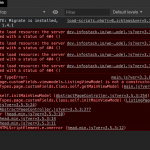I am trying to:
-open the Toolset > Custom Fields page. But the page gets stuck on the loading gif.
I have tried to disable all other plugins. I also disabled Oxygen which is the site builder I'm using for this project.
I also tried updating WP permalinks and delete any cache. Not helping. I'm adding a screenshot of what's showing in the browser.
Because of this I also tried deleting Toolset Types to have it reinstalled again. Not helping.
Also, Post Relationships is not loading.
This is a staging copy for the site I'm working on.
Hi John,
Thank you for contacting us and I'd be happy to assist.
I checked the relationship and custom field management screens on your website and noticed several script files from the Types plugin, are missing with error 404 in the browser's console.
( can also be seen in your screenshot )
Some example files which are missing:
hidden link
hidden link
I'm not sure exactly what method you've used earlier to reinstall the Toolset Types plugin, but to proceed safely, I'll suggest following steps:
1. Please make a complete backup copy of the website.
2. Deactivate the Toolset Types plugin from the admin area.
3. Download the latest copy of the plugin from the downloads page:
https://toolset.com/account/downloads/
4. Delete the existing "types" folder ( from: /wp-content/plugins/ ), through FTP access or hosting's file manager tool.
5. Upload the folder of the same name from the downloaded zip file.
6. Activate the Toolset Types plugin from the admin area and then check those management screens again.
Important note: If you see those files are still available on the server but are not accessible, it would be a good idea to check their file permissions or consult your hosting's support team, if they've applied any restrictions to these files.
I hope this helps and please let me know how it goes.
regards,
Waqar
My issue is resolved now. Thank you!