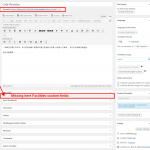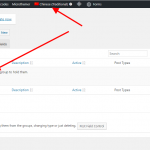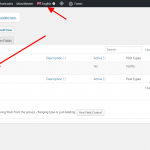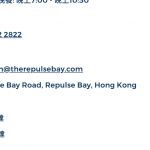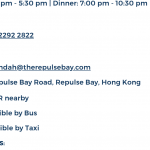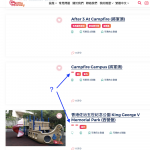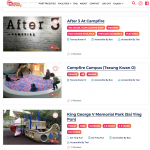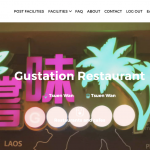I am trying to:
I am trying to edit a custom post's second language but i noticed the custom field group items are not displaying anymore. I checked Toolset > Custom Fields > Post Fields tab it is still there (see screenshot) but when i switch the language to Chinese it's not there anymore (see screenshot). I believe this is the reason why these fields are not showing up anymore in the second language's post editor. (see screenshots)
This seems to be working before but this issue just happened recently.
Link to a page where the issue can be seen:
N/A (WP backend)
I expected to see:
I wanted to see the custom fields again in the second language's post editor just like before.
Instead, I got:
A bug? What do i need to do?
I've spent some time trying to pin down the issue, and it's quite strange. In my local tests, I was able to get the fields to appear in the translation editor screen if I followed these steps:
- Complete the Chinese translation in the translation editor.
- Edit the English post and select some other checkboxes in the Food Type Cuisine custom field. Save the post.
- Update the Chinese translation, and the custom fields begin to appear in the translation editor.
However, the custom field group never appeared in the Post Field groups list in the Chinese language. So I've asked my 2nd tier team to investigate. I'll let you know what we find out.
There was some discussion between my 2nd tier team and the WPML team. Go to WPML > settings > Post Types Translation and mark the ( Types Groups (wp-types-group) ) as Not translatable. Then to translate the individual fields, the custom field(s) should be set as Translate in the Multilingual Content Setup area.
I can still not see the custom fields group in the Post Fields using the Chinese language. It is also still not showing up in the post editor when switching to Chinese language. Before the issue i can see them all normally with some are locked but that's totally fine as long as i can see the translations of the custom fields.
Okay our 2nd tier team has reported the issue to WPML and our teams are collaborating on a fix for this issue. I'll keep you posted.
Nothing new to report at this time, our team is working on a solution.
Hi - the client has been trying out the alternative workflow you suggested (via WPML > Translation Management) and we're still having a hard time with this unfortunately - I've had a flurry of further emails through from them today with further observations of problems.
1) For certain facilities the MTR Station translation doesn't show up in the front end even though it's translated in the backend e.g. compare hidden link vs the Chinese translation (see screenshot pair 1).
2) The custom fields in search results have a strange display issue in Chinese after using the alternative workflow today e.g. compare the results on the Facilities > All page in English vs Chinese (see screenshot pair 2).
3) We can't get the Website URL field or Address field to appear in the custom fields available for translation.
4) Related to 3), for some facilities the address gets translated, but for others it doesn't - and it's not clear what's causing the difference. E.g. see The Veranda (Repulse Bay), where the address is shown in English on the Chinese page, vs Theo Mistral.
These problems with Toolset / WPML are costing us a huge amount of time and stress for both us and the client at the moment - I'm getting reports of problems relating to the translations on a weekly basis. I really hope things will settle down and start working reliably soon.
We can't get the Website URL field or Address field to appear in the custom fields available for translation.
I'm considering this part of the original issue, and I will report this to my 2nd tier team so they are aware their proposed solution isn't completely working. I've split your other questions into separate tickets so our team can address each issue clearly.
Is there any further news on this please Christian? It's getting extremely difficult to justify to the client why it's taking so long to resolve - this has been a major disruption for them and they've already been extraordinarily patient about it.
Hi, I can see that a related critical bug in WPML core will be resolved in version 4.2, but I don't have an estimated delivery date for that just yet. Let me check with the team to see if there is any more specific information I can share about your escalated tickets, and I will update you if I have anything new to share.
That would be much appreciated - many thanks in advance.
Christian, is there any news at all yet please, particularly on the date for the 4.2 release you mention which I'm crossing all my fingers will address this major, critical problem we've been facing since early December?
I can't emphasise enough how much of a problem this group of unresolved Toolset / WPML problems is causing me.
I'll see if any new information is available, but I haven't seen anything posted on the WPML blog yet. That's the best place to get information about upcoming WPML releases.