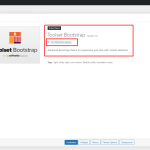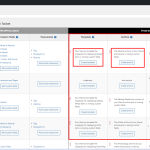Tell us what you are trying to do?
We developed our website in 2014 and restored it now but the things are not working properly now.
Is there any documentation that you are following?
Is there a similar example that we can see?
Please see the attached screenshots.
What is the link to your site?
hidden link
Hi,
Thank you for contacting us and I'd be happy to assist.
The notices showing in your Toolset dashboard screenshots are just information messages and are safe to ignore. However, if you're having specific issues using Toolset components, you're welcome to share more details.
Important note: The theme that you're using is very old and is no longer under active development. For better usability and compatibility experience, I would recommend switching to a newer and updated theme. You'll find the list of Toolset recommended themes at:
https://toolset.com/documentation/recommended-themes/
regards,
Waqar
Hello Waqar,
Thanks very much for your message. so how can we get our site up again and fix this issue in old template to be able to upgrade for another theme. Any solution to get it work please?
Sincerely
Abdullah
Hi Abdullah,
To troubleshoot and suggest the next steps, I'll need to see exactly what are the challenges that you're facing with the old template.
Can you please share temporary admin login details, along with the exact steps to see the issue?
Note: Your next reply will be private and making a complete backup copy is recommended before sharing the access details.
regards,
Waqar
Thank you for sharing the access details.
Looking into the homepage setup, it consists of not only Toolset views, but a fair amount of third-party plugin components, custom scripts and styles.
Although, troubleshooting around the third-party components and custom code is beyond the scope of support that we provide over the forum, we do our best to guide in the right direction, whenever possible.
It turns out that the layout of the homepage is broken for two key reasons:
1. The view 'Main View For Home' used on the homepage is trying to load this custom CSS code file:
{yourwebsite.com}/wp-content/themes/toolset-bootstrap/custom_css/home_style.css
But the file is missing and results in the 404 error. Since this file is not part of the Toolset plugins, we're not aware of its origin or contents, or what and where it was placed earlier on the server.
2. In the browser's console, there are several errors related to code from the 'Essential Grid' plugin:
Uncaught TypeError: jQuery(...).tpessential is not a function
I'll recommend to make sure that all plugins are updated to the latest versions and fix these above mentioned issues, to see if the original layout of the homepage can be recovered.
Hello Waqar,
Thanks very much for your time taken to try solving my problem. very appreciated.. So what you suggest please to solve. Now as you can see we already created taxonomies, custom fields, and we also have designs as images for each post type . I think we have backend structure of the posts and relations. do you think that we can hire someone to develop the views and frontend of each post type. What you suggest to solve this please and do you have custom work section so we can hire you to do that..
Can you guide me please how can i do to solve this problem
Thanks very much
Glad I could help.
Your understanding is correct and the existing structure and data in the custom post types, fields, and taxonomies should stay unaffected if you switch to a different theme.
Based on the design requirement and personal preference, you can pick from one of the recommended themes.
Once, the new theme is active, you'll be able to see which content templates and views need further adjustments or need to be recreated.
Our documentation and free courses should help in better understanding how different Toolset elements can be made to work together:
https://toolset.com/documentation/
The Toolset support team is here to assist you with your questions and concerns. But for the actual setting up of the website and for more personalized assistance around custom code, you can consider hiring a professional from our list of recommended contractors:
https://toolset.com/contractors/