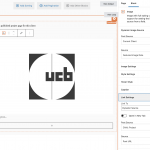I am trying to:
Get the client logo to link to a 'Project' page on a view showing a list of featured clients.
Link to a page where the issue can be seen:
hidden link
I expected to see:
The client logo be 'clickable' and on click, be sent to the client project page.
Instead, I got:
The logo appears, but is not clickable. When I view source on the page, I see there's no
etc etc tag.
I can insert a link to the child post into the view, and I can use the 'fields and text' block to put together the markup that I need. But the simple thing (add an image block and link it to Dynamic Source -> Child (Project) -> Post URL doesn't work
Hello and thank you for contacting the Toolset support.
Unfortunately, your website is behind a basic HTTP authentication and I can't tell if the provided credentials are working, can you double-check from your side and share the basic auth credentials in your next reply?
I assume that this view is created on the homepage, right? If not, on what page it is created?
I tried on a clean install and I was not able to reproduce the issue. You can log into my test site with this URL hidden link
And check the view on the frontend here hidden link
I believe that the issue is coming from the preview feature of the blocks editor. The first post picked in the preview is the client "UCB". This client does not have a project post linked to it, and that breaks the Image block link.
hidden link
Please create a project for this client and publish it. Then, remove the image block and save the page. Then, add the image block again and configure its link. It should work.
If it does not work, please check if this issue appears when:
- Only Toolset plugins are activated. It will tell us if there is an interaction issue with another plugin.
- The theme is set to a WordPress default like Twenty-Twenty. It will tell us if there is an interaction issue with your theme.
If the problem disappears, start activating one at a time to track where the incompatibility is produced.
If the issue persists, I'll need to take a copy of your website and debug it locally. Let me know if that's fine with you.
Wow. Great job. That's what it is. I am impressed you figured that out. Your solution worked. But I can't really use it in production. Because if I get rid of the dummy project I created for UCB the problem recurs the next time I edit the page with the view on it.
Unless you have another solution, I'm going to go with plan 'B' which is to build the link using a fields-and-text block. It's not as elegant but I can make it work.
Hello and my apologies for the late reply, but I do not work on Wednesdays and Thursdays.
A suitable workaround would be to use a content template to generate the Image instead of only the Image block. When building a content template, you can choose what post to use for the preview, check this screenshot hidden link
This way, you can build the content template using a post that has a linked project, then you can include this content template inside the view replacing the Image block. Does it make sense?
Let me know if that's a viable solution for you.
My issue is resolved now. Thank you!