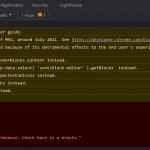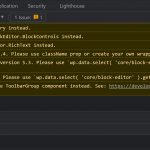We can't seem to load the Toolset Blocks editor when we try to edit an Archive, it gets stuck on the screen from the attached screenshot and never loads. We've tried switching the theme to the default Twenty Twenty-One, and disabled all other plugins except Toolset Types and Toolset Blocks, but the issue is still happening, so it doesn't seem to be a plugin or theme conflict. Any idea what the issue might be?
Hello,
The problem you mentioned above is abnormal, please check these:
1) check if there is any PHP/JS error in your website:
https://toolset.com/documentation/programmer-reference/debugging-sites-built-with-toolset/
2) If the problem still persists, please provide database dump file(ZIP file) of your website, you can put the package files in your own google drive disk, share the link only, also point out the problem page URL, I need to test and debug it in my localhost, thanks
https://toolset.com/faq/provide-supporters-copy-site/
I'm not seeing any PHP errors, but I am seeing some JS errors, I've attached a screenshot of the console with the errors. Any idea what might be up with that?
There is a 503 error message in your screenshot, that means it should be server/PHP error in your website, please try to get the PHP error debug logs from your webserver provider, more help:
hidden link
The issue with it not loading at all seems to have gone away, but now we're back to an issue we were having prior to that, where the page loads, but then basically locks up and nothing is editable, you can't even right click on the page or anything. I'm not getting any php error logs, but attached is a screenshot of some info from the developer tools in the browser. There's some issue warning about a SharedArrayBuffer, which I've never seen before.
Please provide your website database dump file in below private message box, also point out the problem page URLs, you can put the package files in your own google drive disk, share the link only, I need to test and debug it in my localhost, thanks
https://toolset.com/faq/provide-supporters-copy-site/
Thanks for the details, I am downloading the files, will update here if find anything
I can install the package file in my localhost.
And I assume we are talking about page "Commercial" and page "Hotels", both of them work fine in my localhost, see my screenshots
So it should be a server issue, the PHP debug logs is required for debug, you can ask the PHP debug logs from your server provider
This is the only error I'm seeing in the PHP logs:
[22-Jul-2021 18:22:36 UTC] PHP Deprecated: block_categories is deprecated since version 5.8.0! Use block_categories_all instead. in /home/example/domains/example.com/public_html/wp-includes/functions.php on line 5458
According to our document:
Server Requirements
https://toolset.com/toolset-requirements/
Toolset plugins requires MySQL 5.6, but your webserver is using MySQL 5.5.5, please try to upgrade your webserver MySQL version to 5.6 or above, and test again.
If the problem still persists, please provide a test site with the same problem, fill below private message box with login details + FTP access, I need a live website to test and debug. thanks
I have tried it in your website, it works fine too, I can edit those two pages and views with my Chrome browser, see my screenshot Commercial2.JPG
It might be a browser cache problem, please try these:
1) Clear your browser cache or try with another browser, and test again
2) Try with the "WordPress access details" and test again
https://toolset.com/forums/topic/toolset-block-editor-wont-load/#post-2128337
From your screenshot it looks like you were looking at the wrong page, the one that's not working is under Toolset > WordPress Archives > Project Categories.
Thanks for the details, I can see the problem in your website, but I can not duplicate the same problem with a fresh WP installation in my localhost, so it might be an exception, please try these:
1) backup your website database
2) trash and remove the WordPress Archive "Project Categories"
3) Create a new one, check if the problem is fixed, if the problem still persists, please take a screenshot for the WordPress Archive settings, I need to reproduce the same problem in my localhost, thanks
Ok, re-creating that seems to have worked. But when I try to view the new archive page on the front-end, there's a popup that seems to be toolset debug details. I assume that's something you enabled while testing? Just wondering how to turn that off and then I think we should be good.
It should be this setting:
Dashboard-> Toolset-> Settings-> Front-end Content, in section "Debug mode", option "Enable Views debug mode".
I did not turn on above option, please disable it, and test again.