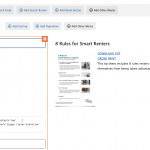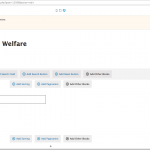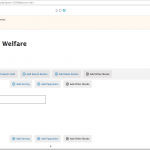This is the technical support forum for Toolset - a suite of plugins for developing WordPress sites without writing PHP.
Everyone can read this forum, but only Toolset clients can post in it. Toolset support works 6 days per week, 19 hours per day.
| Sun | Mon | Tue | Wed | Thu | Fri | Sat |
|---|---|---|---|---|---|---|
| - | 7:00 – 14:00 | 7:00 – 14:00 | 7:00 – 14:00 | 7:00 – 14:00 | 7:00 – 14:00 | - |
| - | 15:00 – 16:00 | 15:00 – 16:00 | 15:00 – 16:00 | 15:00 – 16:00 | 15:00 – 16:00 | - |
Supporter timezone: Europe/London (GMT+00:00)
Tagged: Toolset Blocks
This topic contains 23 replies, has 3 voices.
Last updated by Tracie 4 years, 8 months ago.
Assisted by: Nigel.
Hello.
This morning most of our pages using Toolset broke. I have been troubleshooting since then.
Initially, when I opened one of the pages to edit, I noticed the Heading in the loop said "This Block has encountered and error and cannot be previewed". There were no other options available like convert to HTML, or restore block.
I used the troubleshooting feature in WordPress to disable all plugins and switch to default themes. This did not fix the problem. It does not appear to be a conflict.
It is particularly confusing as pages with almost identical views are working. For example, {yourwebsite.com}/publications-and-resources/consumer-law/ has a <div> above the Toolset View, which is working better, but still missing the Last Updated date, which is a reusable block. {yourwebsite.com}/publications-and-resources/child-welfare/ is missing the links to the file, which are also reusable blocks, but these are working on the Consumer Law Page.
Then the main Legal Info page, which also uses the same format of Views is just fine for now. The URL for this page is: {yourwebsite.com}/publications-and-resources/
So, I guess that's the problem.
What have I done?
Below are the steps I have taken. After each step below I tried creating a new view to replicate the problem ones, edited the problem ones and tested with preview (did not post live).
1. First of all I entered Troubleshooting mode and ensured there were no conflicts with themes or plugins.
-No Change
-To be sure, bypassed Troubleshooting mode and did it the old fashioned way. (No change)
2. Installed Advanced Editor Tools (previously TinyMCE Advanced)
-No change
-Disabled
3. Installed Classic Editor
-No change
-Disabled
4 I noticed I was using Version 3.4.7 of Toolset VIEWS, but the site had 3.5. There was no option to upgrade, so I replaced 3.4.7 with the freshly downloaded 3.5.
-All fields in the view were blank except the heading, which said "This Block has encountered..."
-Nothing on right side of screen to select dynamic source for any field.
5. I replaced Toolset Types with a fresh copy from the site.
-No change
6. Installed Toolset Blocks and Disabled Toolset Views
-Now all fields in loop say "This Block has encountered.."
7. I created a new VIEW using /Toolset/Views/Add New (Not in a page)
-This sort of work, and displayed all fields, but very messy. At least it showed the software was able to access the custom content type data and display it.
8. Checked Template settings everywhere to make sure there were no templates set.
Links:
Working: {yourwebsite.com}/publications-and-resources/
Partially Working:{yourwebsite.com}/publications-and-resources/consumer-law/
Broken: {yourwebsite.com}/publications-and-resources/child-welfare/
Screenshots:
1. Child Welfare showing what it looks like when opening.
2. Child Welfare showing what it looks like when clicking on the Heading in the Loop.
3. The "Working " Legal Info Page Edit with similar issues.
I'm pretty sure I've tried other things as well, but am going to step away from the computer for a little bit and try and restore my sanity.
Thanks for your help,
Hi,
Thank you for contacting us and sorry to learn about the difficulty you're having.
I haven't seen any other report about a similar issue so this will need to be investigated in the scope of your website. Do you recall making any changes to the website, like adding or updating any plugin(s) or theme or introducing some custom code, after which this was triggered?
We'll also need a clone/snapshot of the website, so that it can be investigated on a different server without affecting the actual website.
( ref: https://toolset.com/faq/provide-supporters-copy-site/ )
I've set your next reply as private and meanwhile, if you have a backup copy of the website from before this happened, you can restore it on the live website.
(after sharing the problematic copy with us)
Note: We can't send forum ticket replies to a different email address however, I have removed the specific information like email addresses and the website's domain from your message.
regards,
Waqar
Hi Dave,
Thank you for sharing these details and I've downloaded the duplicator package.
I'll be performing some troubleshooting and will keep you updated on the progress.
Thank you for your patience.
regards,
Waqar
I'm curious if you have an update on this.
We are about to embark on a fairly large project creating a much larger library of information that we would like to use Toolset with on wordpress. At this point I'm not feeling very confident in this plugin. Do you see this being resolved soon?
I am continuing my troubleshooting as well, and have been tasked with looking at alternative solutions if we can't get Toolset working again. I was hopeful we wouldn't have to go back to Drupal...
I have since created a clone site using Updraft Plus, and deleted all plugins, and then installed fresh copies of Types and Blocks. Same problem persists.
I looked at another one of our sites that uses Toolset, and noticed the interface was different. When creating a new page, and adding a view, I can not create a view in the page like on other websites, but only have the option to use an existing View. As this site is working fine, I'm not looking to change that.
This morning I installed a fresh version of WordPress with no content. I then uploaded Types and Blocks and tried to create a new view in a page. Views or Access were not installed.
It all looked fine until I tried to create a dynamic heading in the view and got the same error (This block has encountered an error and cannot be previewed". This is with WordPress, default theme, and Toolset Types and Blocks installed. Nothing else. This site is at beta.cplea.ca, and only has Toolset Blocks and Toolset Types enabled. No other plugins are installed on this test site. Also, no themes were installed and default is twenty twenty one. Other than being on the same server, this test is independent of CPLEA.ca, which is where we have the main problem.
Thanks,
Dave Pettitt
I have discovered that if I avoid all the "orange blocks" when creating a new view it works. The formatting is completely off, but you can see at hidden link how it works using dynamic sources for normal blocks (paragraphs, headings, image, buttons). As soon as I try and use any orange block (under TOOLSET in block list) I get the "This block has encountered..." message again.
I'm not eager to recreate all those pages right now, but it looks like I'll be able to get something working if you can't get this fixed.
Can I please get an update?
Hi,
Just wanted to let you know that I'm completing some testing on the clone and will update you within the next few hours.
regards,
Waqar
Hi Dave,
Thank you for waiting.
Based on your report, I've performed several tests on a couple of different servers using your website's clone, as well as the fresh installs, but couldn't reproduce this issue.
You can find the online version of your website's clone at:
hidden link
The username and password are the same as you shared and you'll see that the pages that you referenced load correctly without any error or warning, both on the front-end as well as on the back-end.
Note: The only thing different is that the "Wordfence" plugin is deactivated because it was missing some files and was throwing some errors.
Since you mentioned that the websites that you're seeing this issue on are on the same server, it could be related to server configuration. I'll recommend testing this again with the Wordfence plugin disabled and also with WordPress debugging turned on.
( ref: https://wordpress.org/support/article/debugging-in-wordpress/ )
Once, it is confirmed that this is happening only on a particular server, you can get in touch with your hosting support, for any further information.
regards,
Waqar
Hello.
I was able to duplicate that on our server.
If there is a conflict between your plugin and the most popular security plugin, which one needs to be fixed? Should I stop using Wordfence of Toolset? As Wordfence blocks over 10,000 attacks to our websites every day I'm in a bit of a position, as I'm sure you can understand.
It seems to me that you're saying it's Wordfence's fault, however I'm sure Wordfence would pass the buck back to you. No other plugins are in conflict with Wordfence at this time.
So, if this problem exists, and your software is affected, what is your recommendation? Do I need to 'fix" Wordfence or Toolset?
My problem is not resolved. I still cannot use your software with the website unless I remove the security plugin from the website.
Thanks.
Actually, this isn't resolved at all.
I disabled Wordfence and could see the buttons etc in the edit view, but when I enabled the pages (removed the redirects to temporary pages) the same problem existed. When I went back into edit, they were as before... I can no longer reproduce your solution.
Wordfence is not enabled on cplea.ca and this problem still exists.
I thought I'd look at the site you sent and it's still broken on there. Did you see it working on your site?
I've attached a screenshot of the page without any buttons or links as before. I also attached the screenshot of the editor. You can see from the URLs that it is on hidden link
I was unable to duplicate your solution on your clone website.
Thanks.
I'm not sure what the problem is with your support software, but your responses aren't showing up as I'm refreshing the screen regularly.
I also just typed in a long response, submitted it, and it is not showing up. So, I'll try again.
The problem is not resolved.
The problem still exists on your website. I have attached screenshots showing this problem on waqar.xyz. I'd like to see what you are seeing please.
I disabled Wordfence, looked at one of the pages with an editor and it looked ok, but when I disabled the redirects and looked at the pages on our site, they were still badly broken. I went back into the editor and had the same issue again with Wordfence disabled.
I tried it with Blocks and Views each enabled (independently of course).
I thought it must be my server so I checked your link, and sure enough the problem is still there!
Did it appear fixed on your site? Is this a browser issue? In Chrome and Firefox I see the same thing on waqar.xyz. Can you please send me a screen shot of what you see because I don't see anything working.
I will admit I am getting quite frustrated with how long this is taking and seeing it broken on your "fixed"website (waqar.xyz) is quite frustrating. I am not confident you are going to resolve this anytime soon.
Thanks,
Dave Pettitt.
My ticket is not updating with my most recent comments.
Hi Dave,
I can see your 4 new replies in the thread since my last reply.
I'm going to review the information that you've shared and will get back to you shortly with some screenshots and/screencasts so that we can narrow it down to the conflict.
regards,
Waqar
I think you responded but I don't see anything. The ticket was updated by you seconds ago, but nothing is showing.
This isn't working.
Please email me at dpettitt@cplea.ca.