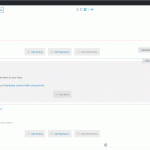It's a problem that's been solved before... As below...
https://toolset.com/forums/topic/why-cant-view-loop-be-divided-into-three-parts-like-the-first-picture/page/2/
The same problem reoccurs.
The difference is that we used to use the 'toolset views' plug-in, but now we use the 'toolset blocks' plug-in.
It is normal with the "toolset views" plug-in, but abnormal with the "toolset blocks" plug-in.
Hi,
Thank you for contacting us and I'd be happy to assist.
You're not experiencing the same issue with Toolset Views plugin as Minesh has applied the fix patch to it from this errata page:
( https://toolset.com/errata/the-view-block-becomes-corrupted-in-servers-with-php-installations-using-the-libxml-library-in-versions-prior-to-2-7-7/ )
A fix for this is planned to be covered in the next release of Toolset Views and Blocks plugin, but for now, if you'd also like to apply the fix patch to Toolset Blocks, you can follow these steps:
1. Please download patch zip file from the errata page and unzip it on your computer.
( https://toolset.com/errata/the-view-block-becomes-corrupted-in-servers-with-php-installations-using-the-libxml-library-in-versions-prior-to-2-7-7/ )
2. Using FTP access or your hosting's file manager tool you can replace the file "wpv.class.php" in the folder
"/wp-content/plugins/toolset-blocks/embedded/inc" with the one that is available in the downloaded patch.
I hope this helps and please let me know if you need any further assistance around this.
regards,
Waqar