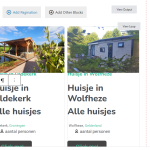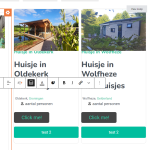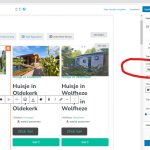When I add a field on hidden link, image, icon list) I can select the current post with Gutenberg Blocks but it show the name 'alle huisjes' and not the current huisje huren name.
The dropdown of Gutenberg must show current huisje huren like the toolset block right?
Why is this not showing and not working?
Hello,
It seems that the "Stackable – Gutenberg Blocks" does not support Toolset Dynamic source feature correctly.
As a workaround you can use Toolset shortcode directly, for example, setup the "Content" value using shortcode: [wpv-post-title]
See my screenshot Content.JPG
More help:
https://toolset.com/documentation/user-guides/views-shortcodes/#wpv-post-title
Hello,
See this video:
https://toolset.com/course-lesson/creating-a-view/#how-to-style-a-view
I want to created a page like this but at 2.39 on the video you see 'current photographer' at post source.
My post source must be 'current huisje huren' or am I seeing this wrong?
It doesn't seem that I have to use all Toolset shortcode directly?
Why is the 'current huisje huren' not shown as in the video?
Our documents are based on Toolset Blocks and WordPress built-in blocks, but in your case, it is a block of other plugins(Stackable – Gutenberg Blocks (Premium)), so it won't work as the document.
As I suggest above, please try to use the shortcode instead.
You can get more Toolset shortcodes here:
https://toolset.com/documentation/user-guides/views-shortcodes/
https://toolset.com/documentation/customizing-sites-using-php/functions/
My issue is resolved now. Thank you!