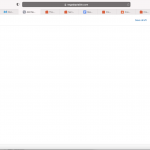Tell us what you are trying to do?
The custom fields for my custom post type are not showing up below the editor? How do I get them to display so that I can enter values for each custom post? I am new to using Toolset so maybe I'm missing something basic. But I've been trying to follow the videos and it makes it seem like the custom fields should show up automatically.
Is there any documentation that you are following?
https://toolset.com/lesson-placement/lesson-placements-1647611-1620037/
Is there a similar example that we can see?
What is the link to your site?
vegadaptable.com
Hi,
Welcome to Toolset support and I'd be happy to assist.
To troubleshoot why the custom fields are not showing on the post edit screen, I'll need to see how this field group is set up in the admin area.
Can you please share temporary admin login details along with the name of the custom field group that is missing?
Note: Your next reply will be private and it is recommended to make a complete backup copy, before sharing the access details.
regards,
Waqar
Thank you for sharing the admin access.
While I can see the issue of the missing custom fields on your website, I couldn't reproduce this on my test website. This suggests that something specific to your website is involved.
Your website's server is set to use PHP 8, which is not supported yet.
( ref: https://toolset.com/toolset-requirements/ )
I'll recommend getting in touch with your hosting support team to switch to PHP 7.
I hope this helps and let me know how it goes.
I tried PHP 7.4 and it is still not working. I took a screenshot of what I see when I add a new Recipe post. Any other things I should check? Good to know that the custom fields looked okay on your end.
Do I have your permission to download a clone/snapshot of your website?
This will allow me to investigate this on a different server, without affecting the actual website.
Yes, you've got my permission to download a clone of the site. Thank you.
Thank you for the permission, but today when I checked the edit screen of the 3 Recipes posts, the custom fields are showing on all of them.
( screenshot: hidden link )
Have you made any changes to the website or server, after writing to us? If not, this could probably be some temporary cache issue, which is now fixed.
It's working for me too. Thank you!