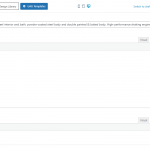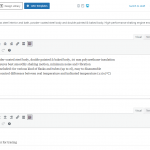This is the technical support forum for Toolset - a suite of plugins for developing WordPress sites without writing PHP.
Everyone can read this forum, but only Toolset clients can post in it. Toolset support works 6 days per week, 19 hours per day.
No supporters are available to work today on Toolset forum. Feel free to create tickets and we will handle it as soon as we are online. Thank you for your understanding.
This topic contains 12 replies, has 2 voices.
Last updated by kostasT 1 year, 9 months ago.
Assisted by: Christopher Amirian.
Hi there,
There is an issue that we detected introduced in the latest version release:
https://toolset.com/errata/wysiwyg-fields-revert-to-visual-tab-upon-updates/
We are working to have a fix.
Also we have another issue regarding customization of the Wysiwyg editor:
Thank you.
OK, thank you. Please inform me when the problem will be solved.
Sure thing.
For the time being would you please follow the steps below?
testing a plugin conflict:
- IMPORTANT STEP! Create a backup of your website.
- Go to "WordPress Dashboard > Plugins" and deactivate all plugins except Toolset and its add-ons.
- Check if you can still recreate the issue.
- If not, re-activate your plugins one by one and check the issue each time to find out the plugin that causes the problem.
Testing a theme conflict:
- IMPORTANT STEP! Create a backup of your website.
- Switch to the default theme such as "TwentyTwenty" by going to "WordPress Dashboard > Appearance > themes".
- See if the issue is fixed.
See if it fixes the issue.
Thanks
Hi,
I did the exercise that you proposed. There are conflicts with many plugins:
Download Monitor
Ultimate Addons for Gutenberg
Formidable Forms Pro
Ultimate Member
Draw Attention Pro
So, as it worked with the previous version of Toolset, I think that the problem is on your side.
Hi there,
So would you please kindly use the older version of Toolset till the issue that I mentioned in the errata is fixed?
After that please check and see if it works.
So for now please use this link to download the older version:
https://toolset.com/download/toolset-types/#changelog
Thanks
Hi,
The old version doesn't work with WordPress 5.9.x or WordPress 6.0. Check this https://toolset.com/errata/visual-tab-of-wysiwyg-fields-may-not-initialize-correctly-appear-not-to-save-data/ The new version solved that problem but created a new one.
Hi there,
Thank you for that. Ok, so to be able to investigate further we will need the login information of the staging version of your website.
Kindly contact your hosting service provider and ask them to provide you with the staging version so we can do the tests without the fear of breaking the live website.
What we want to double-check is if the issue that you are experiencing is related to the errata in question I shard or not. If we
confirm then you will need to wait for the fix in the upcoming releases. If not, then we will report this to the dev team.
Also please make sure that you set the next reply as private to share the login info of the staging website.
Thanks 🙂
I have already provided this information in my first post!
I'm a lit bit disappointed by the level of Toolset support during my latest support tickets.
Hi there,
I did not see the private message at the beginning, as you set the ticket as resolved I can not access the info anymore so I can not have the investigation needed.
Would you please add the staging version login info on the next reply (Make sure it is private)?
Thanks.
Hi,
I updated the site to WordPress 6.01 and now the text editor works. I don't know if this solves the bugs you mentioned but I haven't time to spend on it.
My issue is resolved now. Thank you!