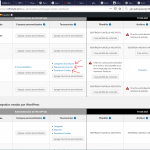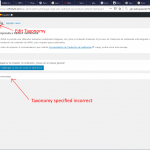Hi,
When I click on the "Toolset" dashboard under "Product categories", "Product labels" or "Translation Priorities" an error of "Taxonomy specified incorrectly" is displayed.
I attached some screenshots.
Regards,
Francisco
Hi Francisco,
Thank you for waiting.
During the investigation, I was able to confirm that this error message is only shown for the taxonomies, which are not registered and managed through the Toolset Types plugin.
( in this case, the taxonomies that you referred to are managed by the WooCommerce plugin )
If you'll click the link of any other taxonomy, which is managed by Toolset Types, you'll see that its options screen will show correctly.
This has been reported to the concerned team already and for non-Toolset taxonomies, this link shouldn't be available in the first place. I don't have a time estimate to share at the moment, but will keep you updated with the progress through this ticket.
Appreciate you brought this forward.
regards,
Waqar
Okay. Perfect. I await your news.
Thank you so much for everything Waqar.
Regards,
Francisco
You're very welcome Francisco.
Will keep you updated with the progress.
regards,
Waqar
Hi Francisco,
Sorry about the delay in the update, as this ticket was somehow missed from my follow-up.
In Toolset Types 3.3.7 release, this issue was addressed by displaying only the name (and no link) for taxonomies that are neither built-in nor registered by Types.
Example screenshot: hidden link
I hope this helps and thank you for reporting this.
regards,
Waqar
My issue is resolved now. Thank you!