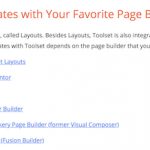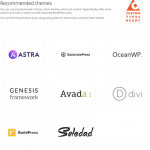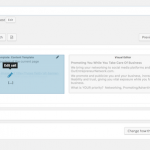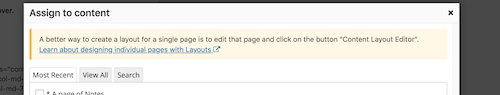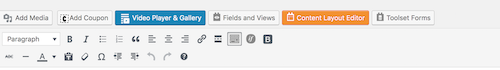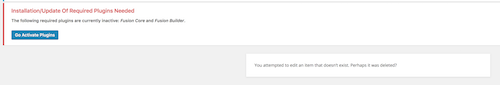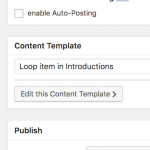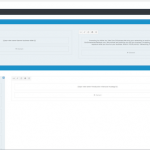This is the technical support forum for Toolset - a suite of plugins for developing WordPress sites without writing PHP.
Everyone can read this forum, but only Toolset clients can post in it. Toolset support works 6 days per week, 19 hours per day.
| Sun | Mon | Tue | Wed | Thu | Fri | Sat |
|---|---|---|---|---|---|---|
| - | 7:00 – 14:00 | 7:00 – 14:00 | 7:00 – 14:00 | 7:00 – 14:00 | 7:00 – 14:00 | - |
| - | 15:00 – 16:00 | 15:00 – 16:00 | 15:00 – 16:00 | 15:00 – 16:00 | 15:00 – 16:00 | - |
Supporter timezone: Europe/London (GMT+00:00)
Tagged: Views, Views plugin
This topic contains 24 replies, has 2 voices.
Last updated by Nigel 5 years, 8 months ago.
Assisted by: Nigel.
Tell us what you are trying to do?
Is there any documentation that you are following?
Is there a similar example that we can see?
What is the link to your site?
okay so your comment about the number of view got me thinking a bit. So I am wondering 1 if filtering by taxonomy AND using the "Value set by the current page where this View is shown" would help because what I want is to have " the same View to return different results, according to the page it’s inserted to." which is what it's explanation is...
(The View is always inserted somewhere. That page where the View is inserted is responsible for setting the taxonomy term. This is good when you want the same View to return different results, according to the page it’s inserted to.)
However, I have ABSOLUTELY no idea how to do this, AND I can not find anything more about it. So instead I take the easy way out. and make a lot of what I know.
So I would LOVE to reduce my work and would LOVE to not have to make so many views but I don't know how.
I must say this is one of the reasons I have such a love/hate relationship with toolset. I love how you can handle content but it is sometimes so extremely hard to learn how to do things and your documentation always seem to fall short of answering the question. I don't know if this is by design or not.
But if you have a better suggestion that I can actually do and will work and reduces my overall work load I am all ears.
Thank You
Lori
Nigel
Languages: English (English ) Spanish (Español )
Timezone: Europe/London (GMT+00:00)
Hi Lori
There are a few ways you can re-use the same View, without unnecessary duplication.
1. One is to use Query Filters that respond to the context of where the View is inserted.
2. Another is to use a Query Filter where the value comes from a shortcode attribute that is passed to the View (e.g. wpv-view shortcode with attribute status="in-progress").
3. The third is similar, using a Query Filter where the value comes from a URL parameter (e.g. site.com/page-with-view/?status=in-progress).
I'm not sure why you might have problems with 1.
If you have posts of some custom type which has a taxonomy available and you assign terms to those posts, and you make the same taxonomy available to pages and assign terms, then if you insert a View onto the page to display the custom posts and add a View with a Query Filter to display posts with the same taxonomy terms as the page where the View is shown, then that should work as described.
There might be better ways (based on 2 and 3 instead of 1). You can read about 2 and 3 here: https://toolset.com/documentation/user-guides/passing-arguments-to-views/
I'm not so familiar with your project. I'm sure you are tired of repeating yourself, but if you want to give me a description of your project (try to be clear about post types etc., but don't worry too much about the implementation details) then I can try and help you set this up so that it involves the most efficient workflow possible.
okay so
On the good side I actually have views where it is set up to be seen by the author so I have actually accomplished that at one point.
I also use taxonomy filters all the time. I have to when I isolate one person.
My brain absolutely melts when you start getting into this, especially the jargon.
I cannot for the life of me understand how a filter responds to the context of where the view is inserted. Where is the connection and HOW do you connect them?
I am 1000% sure I will not be able to get you to understand what my project is. It took 5 days to explain to someone else what I meant be 4 boxes going horizontally across in a bootstrap grid and that was with a link to another ticket.
I will however give it a try.
I feel in simple terms. it is like a directory. I have many entries in this directory. Some members of that directory get a number of aspects highlighted about them. Those highlighted aspects get there own post which is shared to social media.
So as and example You are a member of my directory. (with is really a business networking type of directory). You have answered 4 questions about yourself which is called an introduction. I put that introduction into a post and share it on the site and in social media.
That introduction will also most likely be used on a PAGE and in places other than That post. So now I need a way to format that content, which is where you come in. ( I also HATE how arranging content in a post looks. - I do now use my Avada theme but the fact that I use the content in more than one place I like the styling and consistency of the view not to mention I can just put 1 piece of code in.
NOW, I could ultimately end up with 100's of them. each getting their own post with their own introduction. I have a custom post for that introduction. Of which a introduction form is connected to so I then reformat it into custom fields that are now used in the view AND NICELY displayed on the post itself using the view (even if it's not supposed to be), I won't get into that now.
Also as a paid member they then get their own page of which that same feature from that post is then added to the page. So I could use your introduction on a page ( your page ) and a post. (your introduction post), as well as a general page the home page. So as of now I have a view created from the custom fields associated with your introduction post and I use it on a post and on at least 2 pages one of which is yours.
If you can make that easier that would be awesome, cuz up to this point the only thing I have figures out is how to do things by author, cuz that is logical to me the common denominator is their login, and they see content applied to them through a taxonomy, but that taxonomy is directly applied to a post of theirs, of which I put them as an author.
Now multiply that, by a number of other features and you will see what i am up against. Part of my unending frustration is, I might find some documentation, like when we click on the filtering by taxonomies like by the filter in views. It gives you a nice list of what you can filter. Then it STOPS. It constantly assumes we know how to take it from there. If we did we wouldn't need to have clicked on the link in the first place. Then I try to search further through your site, through google, and it is a never ending brick wall. So I end up applying what I do know cuz it is better than trying to swim and the land of confusion.
I know I can submit a ticket but the round and round in circles at times just exasperates the frustration. I literally had to explain 4 boxes going across the screen about 5 times, I literally tried at least 3 times to send a screen shot, of which I had to reformat to get it to send, that was over the course of about 5 days. That one finally ended today.
This is all because I am trying to redo my site as a responsive site. I only know enough to be dangerous and sometimes your documentation makes it worse, because it always stops short of what is needed. I really wish you had more videos, more examples, show the final result in a picture. This is way too technical for us dumb folk.
But I do appreciate if you can help me reduce this work.
So I decided , to work through your instructions, it would be so wonderful if there was a way to remove the old custom fields from your list in views. I have figured out how to delete them in custom fields (cuz you know trial and error) and they are ALL still in the list. Talk about extra work, another though is a search box.
okay so trying to work through this.. the only post filter I get or think would apply in anyway is author, and they technically don't end up being the author of the post and I don't want them to be the only one to see it. So my comfort zone is taxonomy.
But for this situation i will do with a custom post field for introduction. Now I just so happen to have chosen the custom field called introduction paragraph, I admit it might not have been the best but even if I chose image it doesn't show up in the query box, so now i am confused again and don't know how to apply what I have to what you have, nor did I, or do I know how to make my custom fields work with your query field. Neither a paragraph nor an image is equal to a url, and if I am putting that view on a page or a different post that page and post are not going have that custom field on it.
So I am now I am back to square one, and might as well just stick with what I have, whether it is right or wrong.
So at this point I would start scouring your site, and google, youtube and what have you and come up with nothing. So my choice is to just do what I know and have 100's of views. But at least it would be getting done and it would technically work. Or I could go to you guys, and have to figure out a thousand ways to describe 4 boxes going across the screen and it might take a week, if it gets figured out at all.
And here is where I just wish I could watch a video.
I don't mean to sound cynical, but I literally just went through the 4 box scenario. I could have thrown my computer out the window.
Thank you
Lori
btw please give my suggestions to the powers that be.
Nigel
Languages: English (English ) Spanish (Español )
Timezone: Europe/London (GMT+00:00)
Hi Lori
First, do please submit feedback if you have problems with the documentation, for example, which you can do using this form that goes directly to the product manager: https://toolset.com/home/contact-us/suggest-a-new-feature-for-toolset/
Next, I'm not so familiar with the history of the threads you have created, but—please don't take this too personally—your description above is hardly clear and to the point, I'm having to re-read it several times to try and extract the salient points. I fully understand that you are pretty fed up by now, and carefully explaining the detailed requirements might seem like an effort that may not be worth making, but the better your communication with us the better we should be able to help you.
When we get questions, they are usually micro-issues, "how do I do this?". But we don't necessarily see the macro picture, "should you even be trying that?", which means you can be led down blind alleys, albeit unintentionally.
So I'm happy to work through your site requirements from first principles so that you set it up right, if you are happy to try the same.
I would recommend making a local test site for you to try out the concepts, before applying them to your actual site. And if your site is in any way complex, I would worry about getting the functionality working before you get stuck into the details such as how the site layout looks.
Going back to your description above, it seems like you have
- users registered on the site (for which you maybe use Toolset Forms for them to register)
- an 'introduction' custom post type which has some fields for a series of questions (maybe you use a Toolset Form for them to submit the introduction post)
- I'm not sure whether all members are paid members or some are paid and some not, but that isn't necessarily relevant right now
- introduction posts might be displayed at their own URL, displayed on a member profile page, and could be shown on the home page
A couple of points I infer but which I'm not sure make sense (except they make sense to you because you are getting your site to work this way), namely your use of taxonomies (I no longer have access to your site but I recall they seem to be tied to the users), and displaying introduction posts using Views instead of directly, using a template.
So the key concern at the outset seems to be the right way to display introduction posts.
You would need a very good reason to display them using a View, instead of with a template.
If your post type is 'introduction' then these are displayed at their own URLs on the front-end like so:
site.com/introduction/some-intro-post
site.com/introduction/another-intro-post
Your theme will use a single.php template to display them.
With Toolset you can hijack the content part of the page and replace it using a Content Template (or a Template Layout if you are using Layouts, but let's assume not for simplicity).
So you go to Toolset > Content Templates and create a template for introduction posts. These templates are essentially an HTML editor where you can insert your custom fields using shortcodes, so you would create a template that included your four questions and any other relevant field (including standard fields, such as the post author).
(If you are not comfortable with editing basic HTML markup in the template you can use a page builder to design the template, but let's not get distracted by that right now.)
If you want a "My profile" page (e.g. at a URL such as site.com/my-profile/) to show a logged-in user their introduction post, then you would create a View to display introductions and include a Query Filter for the post_author who should be the same as the logged-in user. In the output section you can set up the fields and content in just the same way you do when making the template to display single introduction posts (you can even insert the exact same template), although when displaying lists of posts you typically show less content than when displaying the full post.
If you want to add several introduction posts to the home page then the question would be which ones? Here is an obvious example of where a taxonomy might be used, where you add a "featured" category to those posts which you want to highlight on the homepage. Then you create a second View to show introduction posts which includes a Query Filter to only show those posts with the featured category.
Right now we haven't got too far, but you could add 1000 users who create 1000 introduction posts, and we would be displaying them all with one template and two Views.
I'll stop here and await your feedback about why you are not doing it like this.
Nigel,
Okay I get what you are saying over all, BUT I think the real issue here is we are talking 2 different languages. Meaning I am talking like stupid people, you are talking toolset. Your argument that I am hard to understand falls short because I have scoured your support pages for help and I can't understand 90% of the problems people have much less the answers. If I was talking in (toolset) code you would understand me perfectly. I simply do not talk in this jargon, so I am talking in simple terms that I understand. So my frustration is, I simply do not know how to talk in your technical language to get you to understand what I am trying to do. THEN, 90% of the time I am told how i am making things difficult and doing it wrong. (not using views properly). Well I am sure I am, because I don't know better and some of you, not you but some, just throw the documentation back as though it is too much to help. I do absolutely everything I can to figure it out before coming to you guys. You may not like that I wrote what I wrote the last time, BUT it is partly so YOU understand where I am others are coming from. I really really don't want to bother you at all. I am sorry I am not smart enough to know how to explain in your terms but the reality is, it is just me trying to put a website together on a shoestring, I have taught myself how to do this, for the good and the bad. I think that is pretty good in of itself.
However, I do appreciate help that is willing to put up with my stupidity with toolset, for one it helps with the frustration.
by the way both of your links were bad, I got 404 pages.
okay you mention template. I did/do have some templates. I did/do use them to repeat output in some views. However I absolutely HATE using them in a page or post. Here is why. They take OVER the page and absolutely destroy it. I am sure I am doing something wrong. I am using Avada with a Child theme. I actually tried to use layouts and I couldn't get it to work. So I moved on. Avada is much more user friendly.
So I have a page or a post
I want it to be styled - so I am using avada and its container system to add the header the sidebar etc.
I now have 2 choices.
use a template and destroy my styling cuz it takes over the page. or
Use a view inside a container inside my stylized post or page.
I choose the view.
If there is a way to use templates and not destroy my pages and posts, I am all ears.
Either way I would then have the same question.
How do I use a template that is set up for general content to only display 1 person in multiple location where there is content that isn't about that one person.
You mention logged in user content. I do currently have this set up. I have it set up by content. So example the introductions.
The user can login,
Create introduction
They can see their introduction
they can edit their introduction
No one else can see this because I have it filtered to logged in author and the pages loop around to them.
Next Content on the home page
Keeping with the Introduction
I have a VIEW set for HOME page in this example for Introductions.
That view is set to a taxonomy "category" of which I assigned that introduction so that I can display that category of introductions. Say a specific Category of Toolset Support. Now only toolset support introductions can be seen but none of the rest. In my case the Home Page Introduction is set to FEATURED BUSINESS so only the featured business's introduction is seen there.
I however have this concept applied to other views and content on the home page.
Featured Business = taxonomy of featured business.
Other content like Events is set to a number of businesses who may submit an event and it is limited to 5 events. But is pulls from a number of posts a number of event types. Because this content can be extensive it does have limited amount seen, so I may use the linked title to move them to the actual post for the full content.
However, going back around, I want that post to by styled the way I want it, not blown out by a template. therefore a view comes into play.
The homepage content would be it's OWN view(s) - whether right or wrong.
looks like we were on the same page for the most part up to your last paragraph.
I can see how a template can
display the 1000 introductions
display 1 introduction
in my mind creating the template is exactly the same as creating the view as far as taxonomies and custom fields and styling. let me know if i am incorrect on this.
At this point I am afraid to even use a view. lol, so you are saying 1 template and 2 views. At the risk of assuming, I am getting that, I am creating a view for the logged in user to see their own introduction, and one for the home page. Both of which have the "template" incorporated with in them. and you want me to use the template only for the post that the content came from.
If this is correct then, now I need/want
a page that everyone can see that is (using you as an example) just about you
this page has other content on it.
Your introduction included.
So here using a template doesn't compute in my mind.
Here I would have a page with styled (Avada containers) that contain a number of other items, and somewhere in that I would include your introduction.
In my current world that would be a view. So in my mind since a template blows out the page by taking it over I am better off using a view.
now I can use that same view in a 100 pages if I want. not that I am, but I was using it in more than one location.
So templates
take over the page or post they are in. - you cannot style the page - meaning no header no sidebar - nothing else.
Can be used in a view or in many views
Views
can be used inside posts and pages
can be used in 1 place or 1000
Don't destroy the styling of a page - this is huge for me
The long and the short is If I want YOUR introduction to show up in a 100 pages that has other content aside form introductions on them I should be able to. That is what I thought the entire purpose of toolset was.
I just went back and tried to put the introduction template in a post. a post that I had styled with a header and sidebar, it destroyed it. Now it looks like crap. I do not see anyway to avoid this than using a view. Whether that is it's intention or not.
I find it hard to believe I am the only person who wants more from a post than the standard layout.
I hope we are more on the same page then off. I get I am probably still doing things wrong, but I hope you can at least understand me just a bit and why I am way more about views than templates.
Thank you again for the help, I really do appreciate it.
Lori
Part 2 yep more
take my path.
I research how do create a directory with toolset cuz that is the closed description and technically it is what I have.
Step 1.
https://toolset.com/learn/build-directory-classifieds-sites-using-toolset/
Great there is content lets see where it takes us.
Step 2. you want me to use templates
https://toolset.com/documentation/getting-started-with-toolset/create-templates-to-display-custom-posts/
thats great but I am NOT using layout cuz I couldn't get it to work. Before changing to avada, I literally scrubbed through YOUR content before deciding on a theme, I was well established with toolset, EVERY decision I make centers around toolset. I desperately tried to get layouts to work and couldn't. So now down to the builder I am using AVADA
ooops - NOW what.
my solution... VIEWS
It literally says I can't do what you want me to do using Avada. I am not willing to give up avada now I am way too far into this. Plus I paid for avada, on top of giving Toolset a chance with their layout.
if it isn't user friendly and doesn't work pretty much out of the box, we go with what we can figure out, for the right or the wrong.
I absolutely cannot put a template into a text box on my site. When I open a text box I only get the fields and views option. I do not get a content template option. The way I see it my hands are tied. I either have crappy looking pages and posts or use a lot of views.
Please show me another way.
If the answer is layouts, it absolutely needs to offer me absolutely EVERYTHING Avada offers including global everything, and It needs to be able to work from the get go. Otherwise it isn't even worth the time to consider.
Clearly what I want others did because otherwise you wouldn't offer that option in layouts. Unfortunately you are not as compatible with Avada as one would think.
I did this research again because I am literally paralyzed, there is no point in me trying to redo or fix anything till I hear back from you. I realize that most likely wont be till Monday so here I am again going to see how Toolset sets up directories and see what I can learn in the meantime or what I MISSED.
So here comes my frustration. I did EVERYTHING I could to be Toolset Compliant - to work with your plugin, it is literally the essence of my site. I have had many many many tech supports tell me to get rid of toolset. This that or the other thing conflicts with toolset. Despite my absolute frustration and ineptness around toolset I refuse to start over with this concept. and although I really don't think toolset is user friendly and the concept of non coders is quite funny. I switched hosts this week. I was told my issues were probably from your plugin. I said I am not willing to give up toolset it is essential for my site.
So the long and short of this one is. I don't know what more or what else to do. I get where you are coming from. I get my ignorance. But the question is DO YOU get my situation.
Now what would YOU do.....
part 3 layouts and avada - I promise this is it.
Step 1.
https://toolset.com/documentation/user-guides/layouts-theme-integration/
step 2
https://toolset.com/documentation/recommended-themes/
and what I got was a lot of nothing.
I tried it with fusion builder activated and deactivated same result.
It doesn't work, AND it is like a year and a half after the first time I tried it the first time.
I am trying to do things the "RIGHT" way.
looks like I am out of luck - I spent my entire day trying to get this 1 concept to work, so that I can get templates to work as intended.
If I can't get layouts and avada to work I have no choice to go with just avada and use views.
Lori
Nigel
Languages: English (English ) Spanish (Español )
Timezone: Europe/London (GMT+00:00)
So, the problem with templates is a big stumbling block.
I'm not sure what you mean that a template "blows out the page by taking it over", it should just take over the content part of the page.
I looked at the documentation link you shared (https://toolset.com/documentation/recommended-themes/toolset-and-avada-theme-layouts-and-custom-templates-without-coding/) and agree it is not very helpful.
It starts out by directing you to use Layouts with Avada, but this isn't the intended workflow, and I'm sorry if you have been led down unhelpful paths by this.
It doesn't make sense to use more than one page builder on the same site, so if you are using Avada—and presumably want to use its Fusion builder—then your bare-bones set-up should be Types and Views from Toolset, plus Avada theme and the Fusion plugins.
You create templates at Toolset > Content Templates, e.g. for the introductions post type, and then you can choose to design the template with Fusion Builder.
Avada is one of the themes with supported theme options. That means that the theme options available with Avada which are typically applied globally, you can override them for any posts that are displayed with the content template.
To give you a concrete example that we can discuss together, I created a simple test site that you can log into the admin area of here: hidden link
I set up an introductions post type with a few fields, and I created a Content Template for displaying introductions posts, which I designed with Fusion Builder.
Now, I'm using the featured image as part of my design, so I don't want Avada to output the featured image at the top, so when I edit the template at Toolset > Content Templates, before pressing the "Edit with Fusion Builder" button, there is an Avada settings section below, and I've use this to override the featured image setting for posts using this template.
So, please take a look at that site to see how it is set up. We should get to the bottom of understanding templates—and my understanding of what your problems are with them—before going further.
Nigel,
We finally agree on something "the problem with templates is a big stumbling block."
What I mean by blows out the page.
I attached 3 images.
1. using the loop item in introductions - on the post - in the back end
2. What it looks like - the actual front end post
3. what I want. - what I want the actual post to look like on the front end.
The template takes over the page and removes what I want it to look like and gives me the middle image. It BLOWS out the styling in place. In my opinion the content template page looks like poop, and defeats the purpose of what I want.
We agree on a 2nd point.
The documentation is not helpful. I know you have told me to take my complaints about this to someone else. HOWEVER, when, WE, as the people needing the help get links to your documentation constantly AND when your form asks us what documentation we are following, it end up square in your lap. I am sorry about this. But when your documentation send us on wild goose chases we end up doing work arounds. Im my case views, a LOT of views.
We agree on a 3rd point.
It doesn't make sense using more than one page builder.
I even tried to use just avada (no fusion builder) and layouts still doesn't work. Now, mind you that Avada states the fusion builder is a requirement. But I literally started from the beginning over the weekend and I still couldn't get it to work. I just didn't feel like sending you a 4th note. After all I promised I wouldn't.
okay so in the test site, Thank you by the way - I appreciate this.
your point about the featured image, I do have that feature disabled on my site. I want complete control over my featured images. I do not have them automatically populate into the post.
We are on the same page here.
I see your introduction, I get what you are doing. However, NOW, put a custom header and custom sidebar on the page, AND use the content template.
I see your post as ONLY the template populating it. - TAKING OVER the page.
granted, you do not have a header or sidebar to be populating as well, like I do. Add the header and sidebar and show me how you were able to keep both AND use a content template.
I've included a screen shot of your back end for introductions and mine.
I am using Avada's page builder for a header and sidebar. I want to keep them on the final post output.
You are not using that. THIS is where the issue is. IF I was doing things your way and wanted the post to have nothing else on it, I would be using content templates. HOWEVER I don't want that look on the final post. I want the sidebar and the header.
In all reality if Avada and Toolset work together, I should be able to do what I want it to do here. It is my understanding that if I was using layouts what I want would be possible.
I am glad we have found some common ground. Thank you
Lori
Nigel
Languages: English (English ) Spanish (Español )
Timezone: Europe/London (GMT+00:00)
I can't see the details of your "what my introduction post looks like on the backend.png" screenshot, it is too small, but I can see enough to set alarm bells ringing.
It is not intended that you use a page builder to design individual posts. You create posts "normally", with a title, a post body, plus whatever custom fields etc. you want to set values for on a given post. You use a page builder to design the template for displaying those posts. Again, if you have a thousand such posts, you have to reproduce the same layout stuff in each and every post, when you should be doing it once in the template.
If you prefer to design each individual post using the page builder then, yes, a template becomes superfluous.
But then many of your Views may be redundant to, because you could display a fusion-designed post somewhere other than at its own URL with a wpv-post-body shortcode and specifying the post to display with an id attribute.
But let's get back to the problem of the templates breaking your header/footer etc.
Can you guide me as to how to produce a custom header/footer in Avada, and then I'll do the same on the test site to confirm if they can be used when displaying posts with templates without being lost.
I apologize for the small image. I tried to just screenshot and send but that doesn't work. so I reduced the size. I am just doing 500x500 to be safe, and consistent. If there is a better size let me know.
I understand that it is not the intent to use page builders on posts.
However, Avada allows you to assign their fusion builder to posts. So really, why can't I use it.
My intention is to promote the individual businesses more this way. -
I also understand - believe it or not - that the way the content template works is to pull the content from the 1000 posts and still be able to only populate the content from that one post. I completely get what it is doing. That would be 100% find if it would stay within the area I wanted it to.
BUT, it doesn't address this....
Aside from wanting my post to keep avada styling, I want to use that same content in places other than just that post.
And yes the views are redundant.
"But then many of your Views may be redundant to, because you could display a fusion-designed post somewhere other than at its own URL with a wpv-post-body shortcode and specifying the post to display with an id attribute."
this is EXACTLY what I have been doing. This is EXACTLY why I have so many views.
I use Id's in the views all the time. again work around for what I can't seem to accomplish the "proper" way.
I thought this was the idea of "views" NOT just content templates.
You created a template for the dog introduction. That is a post. NOW, you want to have a page, a PAGE not a POST, JUST about THAT dog.
You want to include the introduction (created on the introduction post) on that dog's own page without having to redo the content. How would you do that? With a view?
create header/footer in avada
okay I will take you down that path:
1. go to fusion builder on your right sidebar menu
2. click Settings
3. scroll down a bit to post type. - Notice Introduction? click it.
4. Now you should have the fusion builder option on the introduction post (back end)
5. Click edit with fusion builder
6. click the blue box that says container
7. click the 1/1 container - that would be the header container.
8. add your content. - via the elements
9. click elements. - I primarily use the text box
Toolset doesn't offer a template option in their elements, unless I am missing it.
I use the text box which pull up the standard content box which offers fields and view/ toolset forms. No content templates.
Again I believe I saw a video were layouts was doing exactly what I wanted with a post and a content template so I don't really think this is too far fetched.
Nigel
Languages: English (English ) Spanish (Español )
Timezone: Europe/London (GMT+00:00)
Let me set up a demo on the sandbox site of how I would implement this and then we can compare notes.
I'll look through your instructions regarding the headers and footers in Avada and try them out.
Let me look over Astra first, No sense going down that path yet.
If I am changing themes (that makes me want to throw up right now) I is no longer going to be an issue.
I would say before you put time into this let me decide if I am going to give up AVADA or not.
It will be today most likely.
I am going to start drinking. lol
Thank you for everything
Lori
okay so here is where i am at.
To be able to compare apples to apples as best as I could. I used my staging site and disabled everything avada.
I added astra, layouts and woocommerce views.
I learned that absolutely no matter what content templates blows out the page. PERIOD. I would be fine with this for products, it might be even better. However, it doesn't help with the page styling so I would probably stick with my views for the bad or the good. sorry. I will continue to drive you nuts with the number of views.
okay so here is a compounded problem that I was starting to get at but decided to see if things were coming together.
NOW that we have multiple things going on just with the theme alone this is going to get even more confusing, and don't know what you want to see first.
one of the things I had hoped I could do with woocommerce views was put the product image AND the thumbnails into the slider I use on the home page for the featured business products.
I want to replace the one I currently have going. 1. responsive 2. there are different products for this person.
I did accomplish this in my main site with AVADA. HOWEVER, despite the slider working the image AND the thumbnails ONLY show up on the very first slide. The image only, disappears for the rest of the slides.
you can see the slider here on one of my test pages in the original site. hidden link
the funny thing is the second one doesn't have the thumbnails included, yet they show up anyway BUT only for the first slide.
I double checked i have an id and they jive, and i only have the image not the thumbnails.
But aside from that. I was hoping that in my test site using astra it would work. NOPE. it doesn't.
so whether it is ASTRA (with layouts) or AVADA
1. content templates destroys any styling in the page I would already have - this doesn't save me any time or views
2. at this point I can't get the product slider to do what I want whether I use just the image or the image and thumbnails
3. they both have a way to save page and post content - Astra might even be better once styling is figured out.
in AVADA
1. I can't get content templates to work with products - which didn't matter till now (I only had my products in the shop) I used a custom post for the members. At this point I will just do both - yep double the work - and forget about the thumbnails cuz it doesn't work in either. but I can use the images from the custom post
2. I don't have to redo absolutely all the styling again
3. I am familiar with how it works
4. I also like how the product image with thumbnail looks in Avada. it even has arrow to move the slider and the thumbnails are staying nicely in place.
in Astra
1. Astra with out layouts was too confusing, maybe I just have my head wrapped around avada and what layouts can do but I was very lost..
2. I have to redo all the styling
3. if I use layouts I have to figure out how to do something as simple as the purple background behind my page header, and figure out were to put it.
4. I have to relearn everything and it isn't doing enough that I see to make it worth it.
5. I created a view to show all the product images for the category and the thumbnails went straight down the page, they didn't go horizontally across. (this alone would be a deal breaker and doesn't make any sense) - I ended up creating one on your test site, go to the introduction page and you will see exactly what I am talking about. hidden link
6. I do like a bit of the styling with astra but at this point I can't say I am convinced enough to undertake this enormous task.
So unless I am still doing something wrong with content templates they don't work the way I thought the would in layouts.
(I am assuming I misunderstood the video I saw and of course I cant find it again)
AND
I am doing something wrong with the slider and the product images with thumbnails I am better off just staying with Avada and my views for the bad and the good (at least to me)
I am assuming Astra is less bulky as for as content, I had no issue loading it where I had to load avada through sftp. that is a plus.
I understand the pros and cons of using avada vs astra when it comes to conflicts etc. but when the product image with thumbnails apparently can only be used in the products page because it breaks it doesn't help the argument.
basically I am not convinced at this moment. I would most definitely need to have the slider work as I want, to even consider it.
Finding out I am still doing something wrong with content templates and it won't actually destroy the entire page with layouts would be the factor that would make me jump.
so there are a few bugs to work out either way.
let me know if/what I am doing wrong.
thank you again
Lori
Okay - I am officially over and done with content templates. I gave it my all.
I just broke my entire shop. I had to do a backup restore.
content templates have absolutely NO flexibility. NOT all products are the same. If there is a way to have more than one type of content template and have them assigned to different products I can't figure it out.
At this moment I don't care if I have a MILLION views. I will deal with a MILLION views. I have not had a single piece of success with content templates.
I tried to style layouts. seriously - your instructions DO NOT WORK - yet again. I had to do the screen inspection to figure out how to get something to work. I am NOT doing that for every single thing.
I couldn't get ID's to work (as they tell you to). I couldn't get classes to work - ABSOLUTELY Nothing.
I'm sorry I tried - I really did. I will stick with my views and the id's that go along with them. Content templates just are not worth the hassle. I tried to believe in them for the products, but it literally broke my shop.
Also, If I want to have ANY more styling options at all with ASTRA it is more expensive than AVADA was.
At this point I don't even know which way is up, I have had soooo many fails.
I need to move forward at this point once I find out if my site restored properly or not it so figure out how to get the stupid product slider to work or if I will have to have a separate custom post still. Oh that's right I will because of posting to social media I need to stupid feature image - just ugh.
thank you for your help I really do appreciate it. but content templates are for the birds!!!