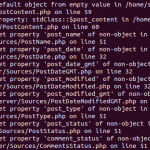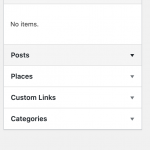This is the technical support forum for Toolset - a suite of plugins for developing WordPress sites without writing PHP.
Everyone can read this forum, but only Toolset clients can post in it. Toolset support works 6 days per week, 19 hours per day.
| Sun | Mon | Tue | Wed | Thu | Fri | Sat |
|---|---|---|---|---|---|---|
| - | 9:00 – 12:00 | 9:00 – 12:00 | 9:00 – 12:00 | 9:00 – 12:00 | 9:00 – 12:00 | - |
| - | 13:00 – 18:00 | 13:00 – 18:00 | 13:00 – 18:00 | 14:00 – 18:00 | 13:00 – 18:00 | - |
Supporter timezone: America/Jamaica (GMT-05:00)
Tagged: Setting up custom taxonomy, Types plugin
Related documentation:
This topic contains 39 replies, has 4 voices.
Last updated by Shane 4 years, 11 months ago.
Assisted by: Shane.
Hi Jamal. The credentials don't work because I completely removed the site and have started over with debug and error logs on. There was a laundry list of errors between elementor and Toolset and for my sanity I couldn't turn this into a week when I can repeat my work quicker and catch the errors. I will resubmit if it comes up again. As it is now, all I have done is put on what I need to make site function and elementor already has issues without any content or a page.
Early on before I even set anything up in the last site, I sent a message in trying to identify the best way to set things up for my site and I don't believe the support person really understood what I was asking. He answered questions I didn't ask and I believe I got confused from the response. I worked with my Hosting on this and the attached is one of the things he sent though this was a short list. Perhaps if you still have the duplicate site, you could look at my content strategy and see where I could be going about this in a better way. I would really appreciate that because I have to have toolset, because I am a novice, and this of course is the only way I can do what I need to even make a site. If elementor or Astra are the problem, I need to know before I spend another month needlessly.
Okay, so I started over yesterday. Last night, the only thing I did in toolset was to start adding this taxonomy for places. I looked this morning to see if it was showing up in the right places and it was.
Then I worked for awhile adding additional items for about 10 minutes and we are now back to the exact same place with items missing, rearranged, etc. I am in the US Central Time Zone and I work until midnight on this so anyone who can assist during the day up until 12am would be great. Also, WordPress for whatever reason will not show me any of the themes in "add a new theme". I am deactivating everything and
Latest Update - I worked with my Hosting today. They completely wiped my account with them and we completely started fresh there and I I once again put a fresh install of WP. So everything is fresh. I put on Elementor, Elementor Pro, Astra theme and Toolset Types, Blocks, Forms, Access & Maps.
I once again (and I am real sick of doing this) started to add All of the items for my taxonomy "Places".
The taxonomy so far;
Regions>Country;
I added (in this order); Southeast Asia, South America, Oceania, Middle East, North America, North & Central Asia, Indian Subcontinent, Europe as Parents (Status Check everything good).
I Added the countries for everything checking with each one if I could see the taxonomy in the Menu and in posts. Everything was fine at each status check until when I finished with European countries. At that point the items begin to not show and appear in other places or not at all. I am beyond frustrated now. 5 DAYS to sort this out and it is the foundation of my project. I have no content, no unusual plug ins and my hosting has reviewed my set-up. I am sick and tired of writing long winded support tickets to Elementor, Toolset and my hosting, and I would prefer to be doing in this real time instead of waiting 12 hours between from everyone. I can stay up all night if I have to but I think this is a bit much to create a taxonomy. I will not be starting over again, and would appreciate if someone would make an appt so we can figure this out.
[27-Jun-2020 20:10:26 UTC] PHP Warning: Creating default object from empty value in /home/soulfree/public_html/wp-content/plugins/types/vendor/otgs/installer/includes/upgrade/class-otgs-installer-upgrade-response.php on line 70
[27-Jun-2020 20:10:27 UTC] PHP Warning: Creating default object from empty value in /home/soulfree/public_html/wp-content/plugins/types/vendor/otgs/installer/includes/upgrade/class-otgs-installer-upgrade-response.php on line 70
[27-Jun-2020 20:10:37 UTC] PHP Warning: Creating default object from empty value in /home/soulfree/public_html/wp-content/plugins/types/vendor/otgs/installer/includes/upgrade/class-otgs-installer-upgrade-response.php on line 70
[27-Jun-2020 20:10:38 UTC] PHP Warning: Creating default object from empty value in /home/soulfree/public_html/wp-content/plugins/types/vendor/otgs/installer/includes/upgrade/class-otgs-installer-upgrade-response.php on line 70
[27-Jun-2020 20:10:41 UTC] PHP Warning: Creating default object from empty value in /home/soulfree/public_html/wp-content/plugins/types/vendor/otgs/installer/includes/upgrade/class-otgs-installer-upgrade-response.php on line 70
[27-Jun-2020 20:10:43 UTC] PHP Warning: Creating default object from empty value in /home/soulfree/public_html/wp-content/plugins/types/vendor/otgs/installer/includes/upgrade/class-otgs-installer-upgrade-response.php on line 70
These are the only errors in my debug log
Okay, Monday morning.... can anyone help with this now?
Hi Kelly,
I must apologize for the delay in response.
From what I can see in this thread, the issue seems to be server related as the issue doesn't occur on the test site that Jamal had created.
I've tried to log into your site using the credentials that you had provided to Jamal but none of them seems to be working. I will need both FTP and Admin credentials so that I can go through to do some additional investigations.
I know that issues like this are related to limits being hit with the servers, particularly the PHP Suhosin variable but I need to check for any other issues.
I've enabled the private fields once more so that you can provide a set of working credentials for me to check.
Looking forward to hearing from you soon.
Thanks,
Shane
Hi Kelly,
Thank you for the credentials. I was able to log in and have a look at the issue.
Firstly I can say that this is probably related to the WordPress Core as well as their implementation of the taxonomies using the gutenburg editor.
They have a few known issues regarding the taxonomies so this isn't related to just our Types plugin only. Will you be using the Gutenburg editor to create your Destinations ? Or will you be ok with using the Classic editor.
When I test this out with the classic editor all of your terms started to show up.
You can see it here
hidden link
Given that you have the elementor pro plugin installed I suspect that this is what you will be using to build out your pages.
Please let me know.
Thanks,
Shane
Hi Shane,
Whatever is going to make my site function as I need it to. I was planning on using the Gutenburg editor but, if that isn't going to work I suppose Classic is fine. Yes, I am using Elementor. Forgive me for not knowing and understanding much. I am learning WP and all of its idiosyncrasies as I go. My question would be why would WP/Gutenberg have issues with taxonomies? They roll something out where the fundamentals have issues? No wonder novices give up! This has been a maddening issue where I have started over atleast 10 times. I have gone from ACF to PODS to Toolset. I have used different builders, themes, etc.
I'm frustrated. I am only in the very beginning stages and Destinations is just one CPT and one taxonomy. If I stick with classic editor, what would I be missing from Gutenburg?
The "Locations" doesn't show up under menus?
Hi Kelly,
My question would be why would WP/Gutenberg have issues with taxonomies? They roll something out where the fundamentals have issues?
This is mainly due to server limitations. I know that the gutenburg editor loads up the taxonomies after the page has been loaded. It could be that the process timed out before all the items could be retrieved.
The classic editor functions differently in that it loads the terms as the page is being loaded.
Checking your menu section, i'm not seeing the issue as you described in your screenshot.
Secondly can you try deleting the destinations Post type and re-making as I created a new post type called Places and this shows up in the menu section fine. See Screenshot.
However the issue you are experiencing is definitely server related regarding the taxonomy. You see because this issue I suspect will occur even if you are using the default wordpress Category taxonomy there isn't much we can do about this.
Waqar had migrated your site and said there were no issues on the migrated site. Unfortunately what we can do when it comes to servers is actually very very limited.
Thanks,
Shane
Can you please tell me specifically what server issues need to change for me to work as I need to? If my hosting is the problem, they told me I need to give them something specific to change. Right now I am on shared hosting. In having back and forth with them. they are acting as if they have never encountered this sort of problem before which I find hard to believe when I see hundreds of posts talking about similar issues and none where the problem is exactly the same, nor do they identify an exact solution for it. If I need to upgrade something with them, I will, but I would like to know the why. I am obviously just building my site now and keeping expenses in control for a site with zero visitors is desirable but if I can't even build a site, I want to know know before I invest another few months monkeying around with this.
Hi Kelly,
Would it be possible for them to put you onto a lower version of PHP like version 7.0 ?
If they could cycle through the php versions that they have available for you it's quite possible that a lower version will resolve the issue.
In the past I know that this issue can occur when the PHP Suhosin variable limit is reached.
hidden link
So I would suggest them looking into this as well. Also my shift is about to close so I won't be able to respond until tomorrow if thats ok with you.
Thanks,
Shane
Yes, that is fine. I will try this in the meantime. They are looking into it.
FYI, switching PHP to 7.0 or anything in between does not work.