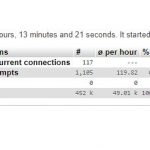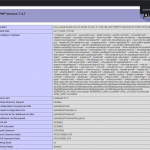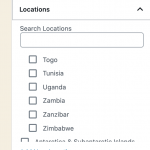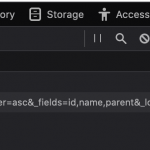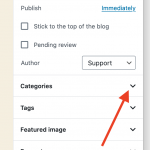This is the technical support forum for Toolset - a suite of plugins for developing WordPress sites without writing PHP.
Everyone can read this forum, but only Toolset clients can post in it. Toolset support works 6 days per week, 19 hours per day.
| Sun | Mon | Tue | Wed | Thu | Fri | Sat |
|---|---|---|---|---|---|---|
| - | 9:00 – 12:00 | 9:00 – 12:00 | 9:00 – 12:00 | 9:00 – 12:00 | 9:00 – 12:00 | - |
| - | 13:00 – 18:00 | 13:00 – 18:00 | 13:00 – 18:00 | 14:00 – 18:00 | 13:00 – 18:00 | - |
Supporter timezone: America/Jamaica (GMT-05:00)
Tagged: Setting up custom taxonomy, Types plugin
Related documentation:
This topic contains 39 replies, has 4 voices.
Last updated by Shane 4 years, 10 months ago.
Assisted by: Shane.
Hi Kelly,
Thank you for the continued patience.
Were you able to get any updates regarding the PHP variables from your hosting ? Also as mentioned you can enable the classic editor for your Custom Post types given that you will be using Elementor to build your templates.
This should be a suitable workaround while we try to get this resolved.
Thanks,
Shane
Hi Kelly,
Also you can let them know if there are any timeouts set for the php scripts that they should increase the timeout values.
Reason is because of the sheer volume of terms that are being loaded.
I've grabbed a copy of your site and the issue doesn't occur on my localhost as all the terms get loaded.
Thanks,
Shane
Hi Shane,
No, my hosting continues to say that this is not their problem. I have changed limits, etc myself and cranked everything up. They say unless I can point them to something specific they can do to help there is nothing they can do and they continue to tell me to hire a developer. Can you tell me what limits would do this? They again looked into my issues and told me there is NO Suhosin limit and in 7.4 it is not an issue at all because the option does not exist. See emails;
emails from hosting;
Thank you for your patience.
We have thoroughly reviewed the issue and previous tickets. However, unfortunately, this is beyond our scope of expertise, as we are hosting experts and not website/script developers. Thus why we advised contacting a certified developer.
And if any reconfigurations or changes are required on server-level in order to resolve this, please provide us with the specifics, so we may review them and assist you further on.
In case you need any further assistance feel free to contact us at any time as we are 24/7 at your disposal.
Thank you for your patience!
2nd email
I have checked the link that you have provided, however, the issue that you are having is not caused by the Suhosin PHP limits in your case. The reason for that is because Suhosin is not enabled on our shared hosting environments, which you can verify by the screenshot below, in which you can see that in the info.php file that I have created there are no ''Suhosin'' related limits enabled:
> hidden link
Feel free to let us know if you have any additional questions or requests. We remain at your disposal.
I attached the image they sent me in that 1st reply.
Additionally - I bought another hosting account and created a second version using PODs on 7.2 PHP. They automatically shut of Gutenberg so there is that. Gutenberg does seem to be a problem. However, in both Toolset and PODS, the taxonomy is a mess in the menus admin area. Missing items, no logical order, etc. I find it incredibly hard to believe from hosting or anyone else that this is the first time anyone has had this issue, especially with such a fundamental thing like an organized list of destinations, location or places since the world kind of revolves around this sort of information and there are countless websites where we find this information. I agree that if Hosting is the issue, I need to tell them what to do! Why this is all coming as some sort of mystery is quite maddening.
When you say "sheer volume of terms being loaded" that gives me serious pause as I have a travel agency site. If I cannot even get past a continent>country> taxonomy, and NO content and NO other anything else, why the hec would there not be a disclaimer from every hosting plan, every plug-in seller, wordpress, etc, that if you have a website with more than 200 of anything, don't bother with shared hosting at all or point out to users that if developing a site with any organizational needs you need to have a VPS or private server.
I would imagine that would save millions of people alot of heartache and cause a total meltdown of shared hosting. There is no such thing as no coding, and it seems to be there are additional scripts needed but... no one in the world has ever had this be a problem so it is the greatest unsolved mystery ever considering all the responses.
So, I am at my wits end. I need someone to tell me what LIMITS shared hosting has that will not allow this plug in or any other thing else to work so that I can make the change based on WHY I need to spend more money. I am simply trying to build my site. I have one on WIX with this information and literally have no problems there having all countries and continents. My site however is limited in what I need and that is why I jumped over to this project.
Please advise and thank you for your help and understanding my frustration.
Hi Kelly,
Its definitely a server limitation being hit. Unfortunately i'm not sure of what server limit is being hit. As mentioned this doesn't occur when I took a copy of your site and set it up locally here. See Screenshot
As you can see all the terms up to Zimbabwe and beyond are showing for me on my localhost.
Server issues are extremely hard to debug and as per our support policy below, resolving issues with servers don't fall under what we cover for support.
https://toolset.com/toolset-support-policy/
The best we can state is what are the normal limitations that we've seen customers encounter but for your case it goes beyond just our plugins.
This one is an issue with the wordpress Gutenberg editor and your hosting server. As you can see the issue with the taxonomy isn't there when you disable the gutenberg editor.
You mentioned that you had issues with the taxonomies and the menu order etc. can you open a separate ticket for that so that this can be handled as a separate issue?
When you say "sheer volume of terms being loaded" that gives me serious pause as I have a travel agency site.
This was in reference to the Gutenburg editor. The problem with the taxonomy doesn't occur with the classic editor as it uses a different method to load the taxonomy terms. Using the classic editor shouldn't present any issues with missing terms.
if I cannot even get past a continent>country> taxonomy, and NO content and NO other anything else, why the hec would there not be a disclaimer from every hosting plan, every plug-in seller, wordpress, etc, that if you have a website with more than 200 of anything, don't bother with shared hosting at all or point out to users that if developing a site with any organizational needs you need to have a VPS or private server.
This is very hosting specific, for e.g there are some shared hosts that don't allow the eval() php function to be enabled. For toolset the eval() function is a requirement as some of our components won't work without it.
I've seen where customers have has thousands of posts and taxonomies and they don't experience any issue on their shared hosting. So essentially it is very host specific as some shared hosting are better than others.
Whilst I understand the frustration you are currently experiencing, i'm at a loss as to what can be causing the exact issue given it doesn't occur here. Also no errors are being presented.
The best I can do is to get a 2nd opinion from our 2nd tier supporters to see if they can spot something.
Thanks,
Shane
Okay, I will get back with hosting.
Why is this?
hidden link
Caution
The eval() language construct is very dangerous because it allows execution of arbitrary PHP code. Its use thus is discouraged. If you have carefully verified that there is no other option than to use this construct, pay special attention not to pass any user provided data into it without properly validating it beforehand.
____________________________________________________________________
This was always part of the issue.... I need to open a new ticket for that? Really?
"You mentioned that you had issues with the taxonomies and the menu order etc. can you open a separate ticket for that so that this can be handled as a separate issue?"
From my Hosting;
Thank you for getting back to us.
The eval() function is not disabled on our servers and it can be used on all PHP versions.
Please do not hesitate to contact us in case you need any further assistance.
Is there a query that is not happening???
Hi Kelly,
The mention of the eval() function is an example of previous issues that we've encountered. I'm not saying that this is disabled on your server.
If it was then you would've received a clear PHP error that this was the case.
I've already requested assistance from our 2nd tier, we will need to wait until I get a response.
Thanks,
Shane
Hi Shane,
So I went and set up an account at a different hosting account. This time I am using managed hosting. I recreated the taxonomy. In Gutenberg, it shows. Inside the editor it shows. YEAH! HOWEVER - the same problem persists in the menu area and that was always part of my ticket. I will go ahead and create another ticket and reference this one.
The new hosting says exactly the same thing as the other hosting. "If the plugin fails to process a large amount of entries this usually indicates something may need to be adjusted on the server but the plugin vendor must specify what exactly needs to be done"
Now, again, how is it possible that this is the first time that this has happened to a person who has purchased Toolset? Why is this a mystery? Over a week now on the same problem. Also, please hide my URL in posts.
Nigel
Languages: English (English ) Spanish (Español )
Timezone: Europe/London (GMT+01:00)
Hi Kelly
This is Nigel, from second tier support.
I've reviewed this thread and logged-in to your site (where I can see the problem) as well as the duplicate of your site created on cloudways by Jamal (where I cannot).
Unfortunately I don't have a solution for you.
Let me state for clarity that this has nothing to do with Toolset. I'm not saying that because we don't want to help you (we do!) but rather so that you can focus on where the problem actually is.
I created a test on your site that demonstrates that the problem occurs when there are *no* plugins active, it is a problem that WordPress itself is having, but only on your server. If your host company is a generic host they may not be able to help; if they offer dedicated WordPress hosting then they certainly should. And to be blunt, if they don't/cannot then you may want to consider moving host.
So, to the test details.
As I said I disabled all plugins, so can't use your custom taxonomy. I tested with built-in Categories instead. (I used the plugin FakerPress to generate 300 dummy categories for the test; when you are done, you can delete these at Dashboard > FakerPress > Settings.)
Go to Posts > Add New.
Initially the categories are not loaded.
With the Gutenberg block editor, it is only when you expand the Categories settings (screenshot) that the browser makes a request to get the categories from the server to display them. When there are many categories it does this in batches of 100 at a time (you can see the network request in the second screenshot).
The problem is that on your server, and only on your server, the subsequent requests for the remaining categories are not made, so you only ever get a maximum of 100 categories shown. That is the heart of the issue, and, to repeat, there are no other plugins involved, this is just WordPress, on your server.
In the PHP logs you described a warning related to the Types installer code, but that is not relevant here (especially as Types is disabled in this vanilla test case). I couldn't verify if there were any other messages in the server logs because I couldn't get FTP access to work with any of the credentials you provided, but I trust there are none from what you replied previously.
The only thing I can suggest is increasing the server setting for max_input_vars (try doubling it). If you are not comfortable changing server configuration files you should probably ask your host to do this for you. I suggest you share the details I've provided above with them. If they are able to fix the issue with the default WordPress categories it will surely resolve the problem when you re-activate Types and use your custom taxonomy.
This only happens with the Gutenberg editor, not with the Classic editor. I see there was some discussion about switching to the Classic editor, but I don't think that is a viable option for you, because in the Classic editor the UI for adding Categories (or Terms) is horrible, particularly when dealing with nested Categories or Terms, and it is much more user-friendly in the Gutenberg editor.
I'm sorry to be passing the ball back to the host company's court, but that's where it belongs.
Please let us know how you get on.
Hi Kelly,
I see that our 2nd Tier Nigel has responded to you and I see that you've opened a second thread here.
https://toolset.com/forums/topic/custom-taxonomy-missing-terms-rearrangement-of-parent-child-items-in-menu/
Given that there is nothing much that we can do here I will be closing this ticket here and Nigel will be continuing with you on this second thread that you've opened.
Thanks,
Shane