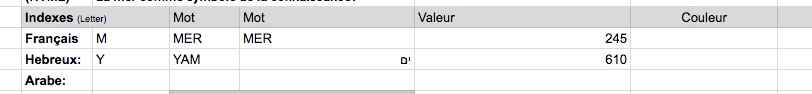I need to add a custom field that will be a table - Attached is the xls info that will be entered.
Memoires Vivantes will be a glossary/wiki site. For each word (mot) there will be 3 to 4 translations presented below the title - We call them "indexes"
On the uploaded sample you can see that each language will have at least 4 columns, the first one for the alphabetical letter, the second one for the translation, the third one for the "value" (number that have a specific signification, the fourth one for the color (a color will be assigned to a word), and may be more columns...
I am totally new at Toolset... How can I achieve this? Thanks you
Indexes (Letter) Traduit Valeur Couleur
Français M MER 245 TBD
Hebreux: Y YAM 610 TBD
Hello,
I suggest you try the repeatable field group, it is based on one-to-many relationship, for example, you can try these:
1) Create a custom post type "indexes"
https://toolset.com/documentation/user-guides/create-a-custom-post-type/
2) create a repeatable field group "translations" to post type "indexes",
https://toolset.com/documentation/getting-started-with-toolset/creating-and-displaying-repeatable-field-groups/
3) In the repeatable field group "language translations", setup some custom fields:
- alphabetical letter
- translation
- signification
...
See our document:
https://toolset.com/documentation/user-guides/using-custom-fields/
Then when you edit a single "indexes" post, you can add multiple "language translations" items, each item contains different field values.
I am still having difficulties showing these Repeating fields on the front end. I followed the videos, created views but trying to add them to a content template for the Post Type "Mots" has been unsuccessful. Every time I try to add them I get the message that I have to create a view, which has been done. A bit confused at this point. You are welcome to take a look credentials User: toolset Pass: toolset6619!@#
Thanks - I'll keep on trying anyway.
Please provide your website credentials in below "private detail box", also point out the problem page URL, content template URL, and view URL, thanks
Thanks for the details, I have done below modifications in your website:
1) Edit the view "Nous Rappelle",
- in section "Content Selection", choose option "Languages et Traductions", this is the repeatable field group's name
- in section "Query Filter", add a filter
Select items from the Languages et Traductions group that are related to the Post where this View is shown.
- in section "Loop item in Nous Rappelle", add some field shortcodes for test:
[types field='indexes'][/types]
[types field='langue'][/types]
2) Edit the mot post "Mer", display above view:
[wpv-view name="view"]
Test it in front-end:
hidden link
You should be able to see the outputs, it is only an example for your reference, you can customize it as what you want.
Thanks - That was a big help. I was able to create a new view for another repeating fields (Nous Rappelle A), the front end shows the table but not the entries. Also every time I try to add a "field group title" it is not saved after updating the post.
Thanks
I assume the original question of this thread is resolved, for new questions, please check new thread here:
https://toolset.com/forums/topic/split-table-field/