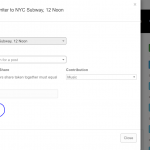Hi,
After a recent update all my submit buttons in relationship forms are not displaying correctly - see screen shot. The forms are in modal windows - they have always displayed correctly up until recently in modal windows.
Please help.
Thanks.
Hi,
Thank you for contacting us and I'd be happy to assist.
In order to reproduce and investigate this issue on a test website, I'll need to see how this relationship form and the modal window is set up in the admin area.
Can you please share temporary admin login details along with the link to a page where this form can be seen?
Note: Your next reply will be private and please make a complete backup copy, before sharing the access details.
regards,
Waqar
Hi Scott,
Thank you for sharing the admin access.
Based on your report, I was able to reproduce this issue on my test website as well.
By default, the relationship form's submit button used to show "Submit" as the button's label/text, but it seems to be missing now.
I've shared these findings with the concerned team and will keep you updated with the progress through this ticket.
For now, a workaround can be to specifically pass on the required label/text for the submit button, without relying on the default value.
For example, in your form "Add Writer To Track", you have this shortcode for the submit button:
You can update it to:
[cred-form-submit]submit[/cred-form-submit]
I hope this helps and please let me know if you need any further assistance around this.
regards,
Waqar
Thank you Waqar, that worked.
Please let me know when this will be fixed as I have a number of sites affected.
Will the fix be soon? I don't want to spend the time implementing the workaround on the various sites only to have to then undo it later.
Best,
Scott.
Hi Scott,
Thanks for the update and glad that it worked.
I'm afraid, I don't have a time estimate to share at this time, but the suggested workaround seems to be future safe, as it is very less likely that you'll have to undo it later when a fix has been released.
In any case, I'll keep you updated through this ticket.
regards,
Waqar.
Hi Scott,
I'd like to update that a fix for the submit button issue, has been included in the Forms 2.6 release.
You're welcome to update to the most recent Toolset plugins versions and let us know in case the issue still persists.
regards,
Waqar
Thank you Waqar!
Now it would be great if they could fix this long standing issue. Do you know if there is any progress on it?
https://toolset.com/forums/topic/relationship-form-in-view-loop-redirect-when-stay-on-page-selected/
Regards.
Hi Scott,
Thanks for writing back.
I'm afraid, I don't have any update to share on that particular issue, but I'm sure Christian will keep you updated on the progress through the original thread.
Meanwhile, can you please include this custom script in your relationships form's "JS editor" and see if it helps in keeping the extra URL parameters, after the form's submission:
jQuery( document ).ready(function() {
var refURL = jQuery('form.cred_rel_form_class input[name="_wp_http_referer"]').val();
var redirectURL = jQuery('form.cred_rel_form_class input[name="cred_redirect_url"]').val();
var refURLArray = refURL.split('/?');
if(refURLArray[1]) {
jQuery('form.cred_rel_form_class input[name="cred_redirect_url"]').val(redirectURL+'&'+refURLArray[1]);
}
});
regards,
Waqar
Yes indeed the script worked! Thank you!
My issue is resolved now. Thank you!